Physics 2D Settings
The Physics 2D Settings, shown in Figure 7.2, is where you will set all of the default behaviors for your physics objects. It also holds the Layer Collision Matrix. This allows you to determine whether or not the GameObjects on a chosen layer can interact and collide with GameObjects on another selected layer.
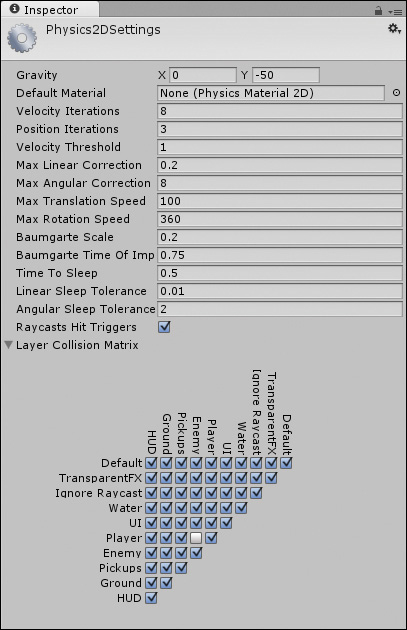
Figure 7.2 The Physics 2D Settings
Get Learning 2D Game Development with Unity®: A Hands-On Guide to Game Creation now with the O’Reilly learning platform.
O’Reilly members experience books, live events, courses curated by job role, and more from O’Reilly and nearly 200 top publishers.

