Sprite Editor
We have already set the Texture Type to Sprite and the Sprite Mode to Multiple. This allowed us to use a previously generated sprite sheet that was composed of multiple sprites. When we did this, it added the Sprite Editor button (Figure 3.4).
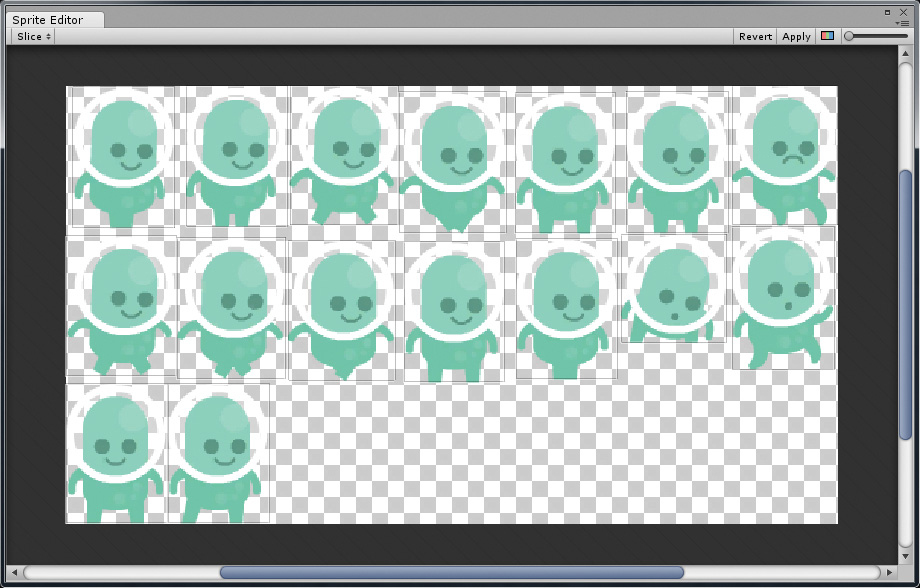
Figure 3.4 Sprite Editor loaded with the p1_spritesheet
The Sprite Editor allows you to slice the sheet of sprites into multiple elements. This way each element can become an individual sprite that you can then use in your game as a static sprite or for a multi-sprite animation.
There are three methods for slicing your sprites: Manual, Automatic, and Grid. Each one has its own set of controls ...
Get Learning 2D Game Development with Unity®: A Hands-On Guide to Game Creation now with the O’Reilly learning platform.
O’Reilly members experience books, live events, courses curated by job role, and more from O’Reilly and nearly 200 top publishers.

