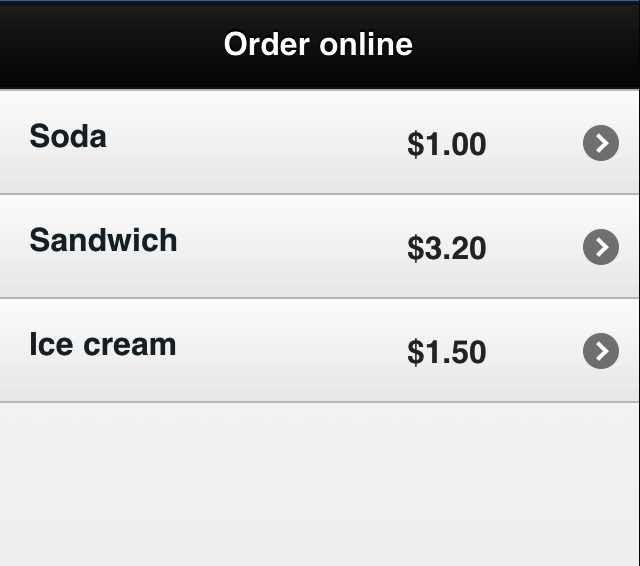Up to now, every list weâve designed has only one column for text content. We can add a thumbnail or an icon but only one text column. We can add a second-level column to every row for supplemental information we want to show.
To do so, we can use any HTML element with a class of ui-li-aside,
such as a span or div element.
Letâs create a sample showing a price as the aside content (Figure 4-13):
<!DOCTYPE html>
<html>
<head>
<!-- Typical jQuery Mobile header goes here -->
</head>
<body>
<div data-role="header">
<h1>Order online</h1>
</div>
<div data-role="content">
<ul data-role="listview">
<li><a href="buy.html">Soda</a>
<span class="ui-li-aside">$1.00</span>
<li><a href="buy.html">Sandwich</a>
<span class="ui-li-aside">$3.20</span>
<li><a href="buy.html">Ice cream</a>
<span class="ui-li-aside">$1.50</span>
</ul>
</div>
</div>
</body>
</html>Get jQuery Mobile: Up and Running now with the O’Reilly learning platform.
O’Reilly members experience books, live events, courses curated by job role, and more from O’Reilly and nearly 200 top publishers.