CREATING A USER
To create a new user for the website, as always, you need to make sure you're logged into the back end of Joomla. However, you also need to make sure you're logged in as a Super Administrator. A Super Administrator (or Super Admin) can create, edit, or delete any of the users on the website, in addition to many other capabilities. How do you know if you're a Super Administrator?
To find out, go to Site ![]() User Manager, as shown in Figure 31-1.
User Manager, as shown in Figure 31-1.
FIGURE 31-1
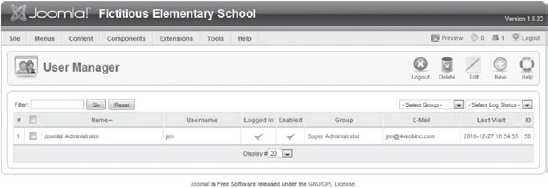
Depending on how Joomla is configured, you may see other users listed here, or you may see just one, as I do.
Look at the column labeled Logged In to find all logged in users for the website. Then look for your username to determine which login is yours in this list. It's easy in my case, as I'm the only person listed. Read across to the Group column to find out if you are a Super Administrator or not. If you're not a Super Administrator, you need to check with the site's owner about becoming a Super Administrator to complete many of the tasks covered in the next few lessons.
Once you have confirmed you're a Super Administrator, click the New button in the upper-right corner. You should see a new user screen, as shown in Figure 31-2.
FIGURE 31-2
On the left, under User Details, enter the following information:
- Name: ...
Get Joomla!® 24-Hour Trainer now with the O’Reilly learning platform.
O’Reilly members experience books, live events, courses curated by job role, and more from O’Reilly and nearly 200 top publishers.

