DOWNLOADING AKEEBA BACKUP
To download Akeeba Backup, go to www.akeebabackup.com. From the screen shown in Figure 28-1, scroll down to the section where the various versions of Akeeba Backup subscriptions are compared. We're going to work with the free version, but you may wish to explore some of the paid versions later.
FIGURE 28-1
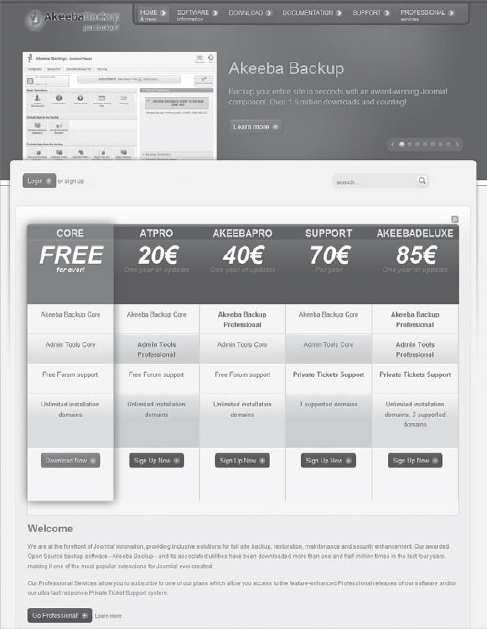
Under Core (Free forever!), click the Download Now button. You should then see a page similar to Figure 28-2. Under Official Releases, find Akeeba Backup (the second item on the page). Click View releases in this category.
FIGURE 28-2
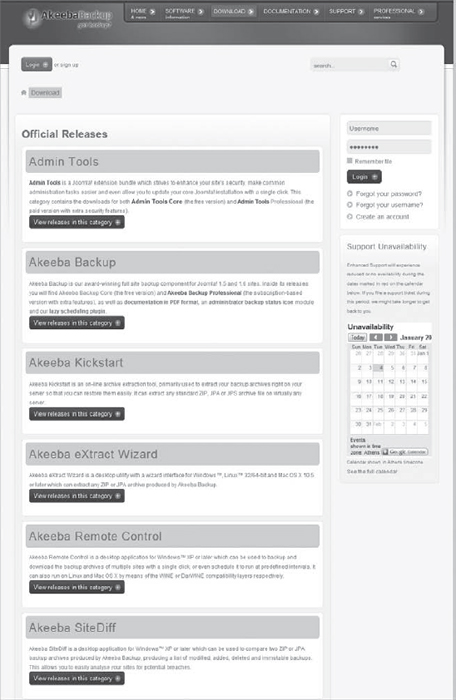
On the next screen (shown in Figure 28-3), find the stable version of Akeeba Backup for download. Click the View Files button to view the files available for download.
FIGURE 28-3
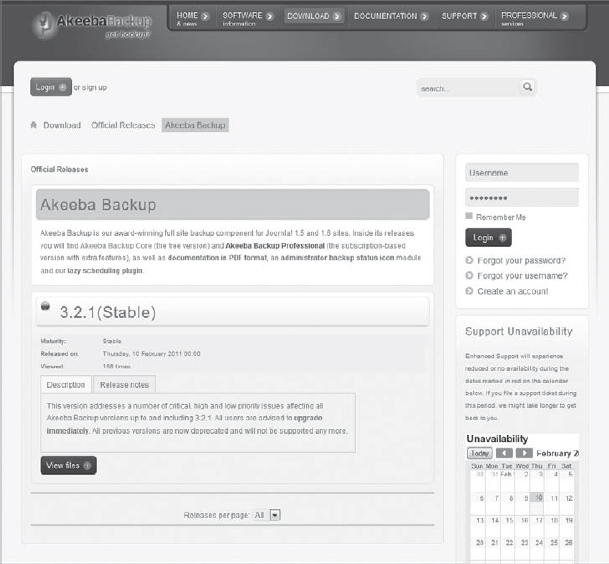
Finally, you will come to the screen where you can download Akeeba Backup Core or the documentation. The documentation for Akeeba Backup is excellent, and I recommend you work through it if you encounter any problems while using the extension. Click the Download Now button under Akeeba Backup Core, as shown in Figure 28-4, and save the zipped file on your computer. Do not unzip the file.
FIGURE 28-4
Get Joomla!® 24-Hour Trainer now with the O’Reilly learning platform.
O’Reilly members experience books, live events, courses curated by job role, and more from O’Reilly and nearly 200 top publishers.

