CREATING LINKS
Now that the categories are created, it's time to create a few links for our site.
Go to Components ![]() Web Links
Web Links ![]() Links, which pulls up the Web Link Manager, shown in Figure 25-4.
Links, which pulls up the Web Link Manager, shown in Figure 25-4.
FIGURE 25-4
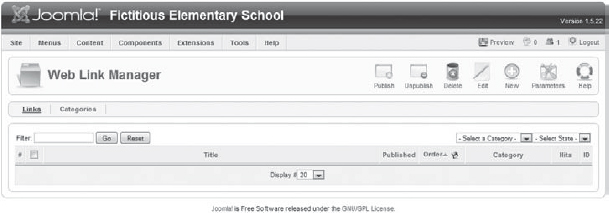
Click the New button in the upper right to create a new link. You should see a screen similar to Figure 25-5.
FIGURE 25-5
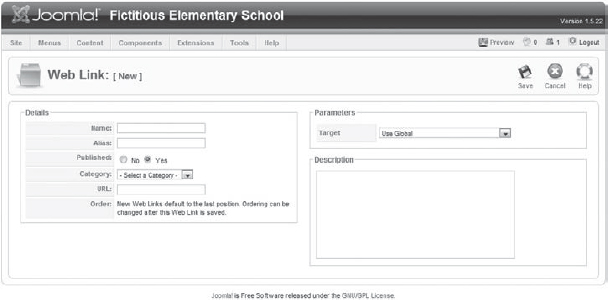
Enter information in this screen as follows:
- Name: Enter the link's clickable text, which will be displayed on the web links page. In this case, enter Giraffian.
- Category: Choose the Kid-Friendly Websites category.
- URL: Enter http://www.giraffian.com/ Note that the http:// is required for web links to work correctly.
Leave the rest blank, then click the Save button in the upper right.
Repeat this process for the Kid-Friendly Websites category, with the following additional links:
- Animal Fact Guide: http://www.animalfactguide.com/
- Kids Astronomy: http://www.kidsastronomy.com/
Also repeat this process with the Parent Resources category:
- Kid's Health: http://www.kidshealth.org/parent/
- Movie Ratings at Kids In Mind: http://www.kids-in-mind.com/
- Father's Guide to ...
Get Joomla!® 24-Hour Trainer now with the O’Reilly learning platform.
O’Reilly members experience books, live events, courses curated by job role, and more from O’Reilly and nearly 200 top publishers.

