CREATING AND CONFIGURING THE SEARCH MODULE
To create the search module, go to Extensions ![]() Module Manager, click the New button in the upper right, and select Search from the list of modules. You should see a screen similar to the one shown in Figure 21-1.
Module Manager, click the New button in the upper right, and select Search from the list of modules. You should see a screen similar to the one shown in Figure 21-1.
On the left side of the screen, enter Search for Title, set No for Show Title, set Yes for Enabled, and select left for Position. The module should appear on all pages of the website.
FIGURE 21-1
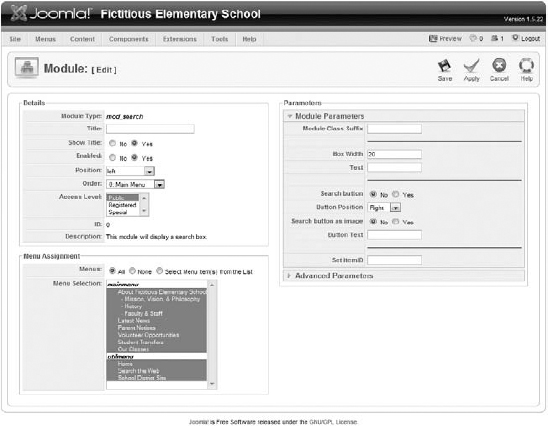
![]() Remember that all modules have the same configuration options on the left side of the screen. These options are covered in detail in Lesson 18 if you need more information about setting them up.
Remember that all modules have the same configuration options on the left side of the screen. These options are covered in detail in Lesson 18 if you need more information about setting them up.
Click the Apply button, then refresh the front end of the website to see the search box in its default configuration, shown in Figure 21-2.
FIGURE 21-2
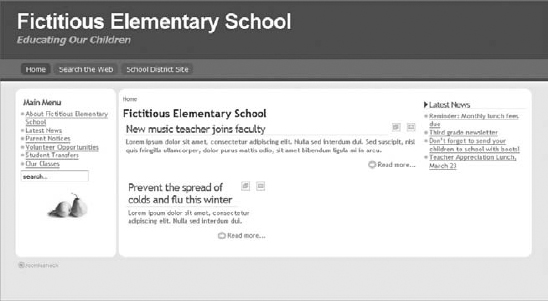
Note that in this case, the search box appears in between the menu and the random image. I will move the search box so that it is displayed above the menu when I'm done configuring it. Your search module may display in a different order, once you create it, so you may need to relocate it somewhat ...
Get Joomla!® 24-Hour Trainer now with the O’Reilly learning platform.
O’Reilly members experience books, live events, courses curated by job role, and more from O’Reilly and nearly 200 top publishers.

