WRAPPERS
A wrapper is a component that enables you to display another website within your Joomla website.
![]() A wrapper in Joomla is the same thing as an iframe in HTML.
A wrapper in Joomla is the same thing as an iframe in HTML.
The easiest way to explain this is to show it. We'll create the link to Search the Web by putting Google's search page inside of a wrapper on our website.
To start, go to Menus ![]() Utility Menu, and then click New. You should see the window shown in Figure 16-1.
Utility Menu, and then click New. You should see the window shown in Figure 16-1.
![]() I have a third-party extension called Akeeba Backup installed on my site, to back it up as I create it and to create files for the DVD. You won't have this option on your menu, so ignore it for now.
I have a third-party extension called Akeeba Backup installed on my site, to back it up as I create it and to create files for the DVD. You won't have this option on your menu, so ignore it for now.
At the very bottom of the Internal Link list, and just above External Links, you'll find the Wrapper option. Click that, click Wrapper again on the next screen, and a screen similar to the one shown in Figure 16-2 should appear.
FIGURE 16-1
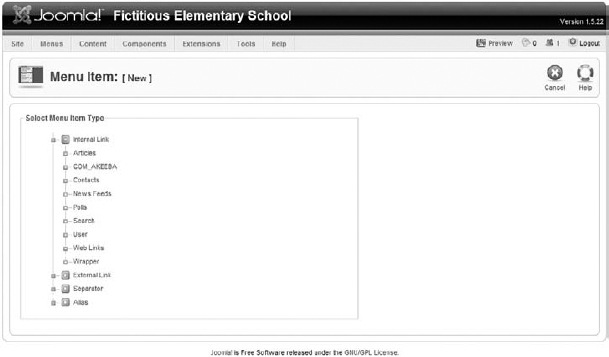
FIGURE 16-2
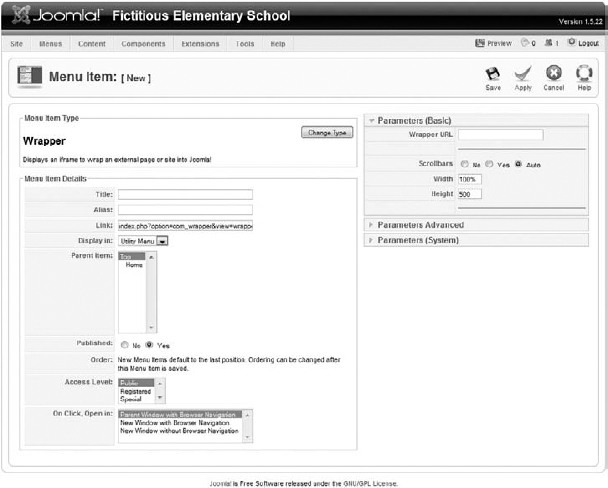
The left side of this screen should be familiar to you by now. Enter the title, Search the Web. Everything else can ...
Get Joomla!® 24-Hour Trainer now with the O’Reilly learning platform.
O’Reilly members experience books, live events, courses curated by job role, and more from O’Reilly and nearly 200 top publishers.

