MOVING MENU ITEMS
The Home link is currently located on the Main Menu. However, in our site map, the Home link is located in the Utility Menu. It's possible to delete the Home item on the Main Menu, and then create a new menu item on the Utility Menu. However, you would lose any settings you might have configured in regard to the Home menu item. Conversely, by moving the menu item, you can preserve those settings.
Go to the Main Menu via Menus ![]() Main Menu. Place a check in the box next to the Home menu item, as shown in Figure 15-4, and then click the Move button in the upper-right corner.
Main Menu. Place a check in the box next to the Home menu item, as shown in Figure 15-4, and then click the Move button in the upper-right corner.
FIGURE 15-4
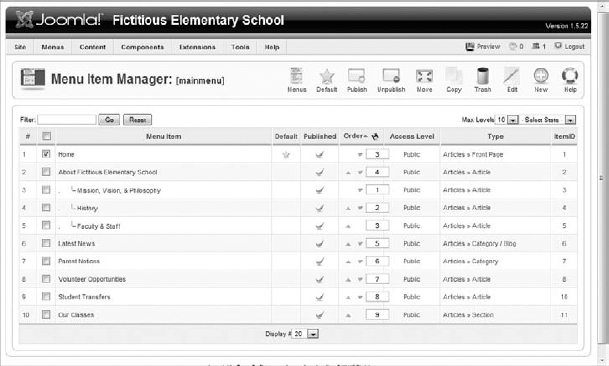
After clicking the Move button, you'll see a screen similar to the one shown in Figure 15-5. Choose utilmenu in the list on the left as the menu to which you wish to move Home, and then click the Move button.
FIGURE 15-5
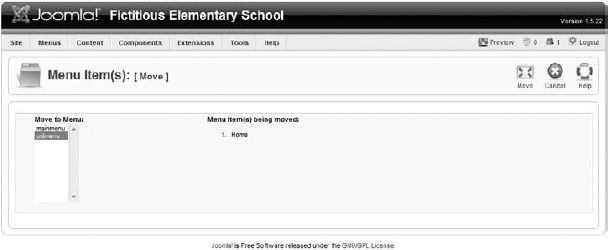
As shown in Figure 15-6, you should now see the Utility Menu Item Manager, with the Home link listed as its only menu link.
FIGURE 15-6
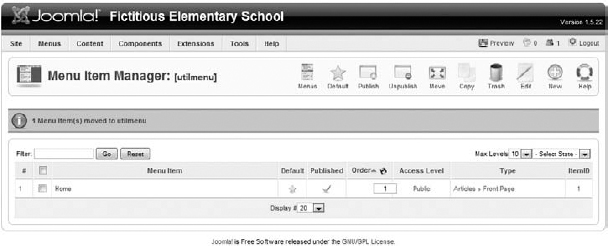
Get Joomla!® 24-Hour Trainer now with the O’Reilly learning platform.
O’Reilly members experience books, live events, courses curated by job role, and more from O’Reilly and nearly 200 top publishers.

