WORKING WITH FRONT PAGE MANAGER
You can designate as many articles to be displayed on the home page of the website as you wish. Simply click the X icons in the Front Page column of the Article Manager. The articles will be displayed on the home page, as shown in Figure 10-4.
FIGURE 10-4
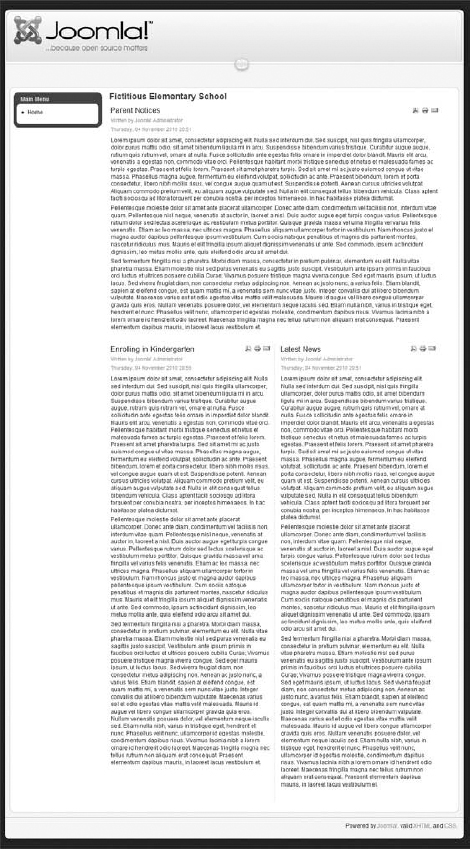
In this case, I've chosen Parent Notices, Latest News, and Enrolling in Kindergarten to be displayed on the home page. But what if I want Latest News at the top, with Parent Notices and Enrolling in Kindergarten underneath? In other words, you need some way to set the order of the articles you want to display.
You can do this in the Front Page Manager, which is located in the Content menu in the back end of Joomla, as shown in Figure 10-5.
FIGURE 10-5
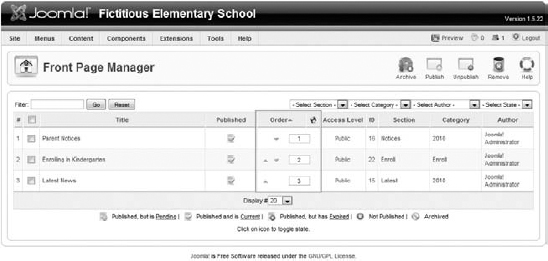
The articles listed here are the three articles currently displayed on the front end of Joomla on the home page.
I've highlighted the Order column, which enables you to change the order of the articles on the page. This can be done in one of two ways. First, note the small arrows pointing up and down on the left of the Order column. If you are familiar with Netflix, the online DVD rental company, you are familiar with how these arrows work. Simply click the up arrow to move an article up one position, or the down arrow to move the article down a position. ...
Get Joomla!® 24-Hour Trainer now with the O’Reilly learning platform.
O’Reilly members experience books, live events, courses curated by job role, and more from O’Reilly and nearly 200 top publishers.

