DELETING AND RESTORING ARTICLES
Deleting an article is quite simple. Place a check in the box next to the article title and click the Trash button, as shown in Figure 9-8.
FIGURE 9-8
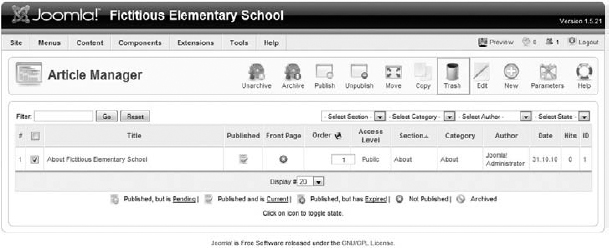
When sections or categories are deleted, they are gone forever. You can't recover them after they are deleted. Articles, however, go to the Article Trash, where they reside until you empty the trash.
Trash the About Fictitious Elementary School article. Then, under the Content menu at the top of the page, go to Article Trash. You should see a Trash Manager screen similar to that shown in Figure 9-9.
FIGURE 9-9
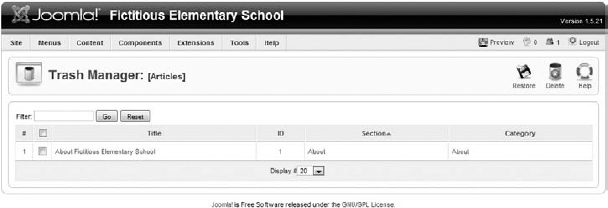
The About Fictitious Elementary School article is here in the trash, where it can be recovered or deleted forever.
To delete the article forever, never to be recovered again, check the box next to the article title and click the Delete button in the upper-right corner.
To recover the article from the trash, check the box next to the article title and click the Restore button in the upper-right corner. You will see a Restore Items screen like the one shown in Figure 9-10.
FIGURE 9-10
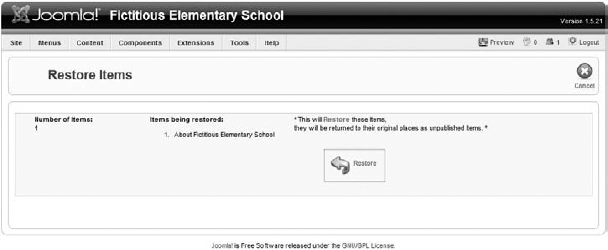
Click the blue arrow labeled Restore to remove the article from the trash. You may also click the Cancel button in ...
Get Joomla!® 24-Hour Trainer now with the O’Reilly learning platform.
O’Reilly members experience books, live events, courses curated by job role, and more from O’Reilly and nearly 200 top publishers.

