DELETING CATEGORIES
Like sections, deleting a category is as easy as creating it at this point. In the Category Manager, check the box next to the category title, and click the Delete button in the upper-right corner, as shown in Figure 8-6.
FIGURE 8-6
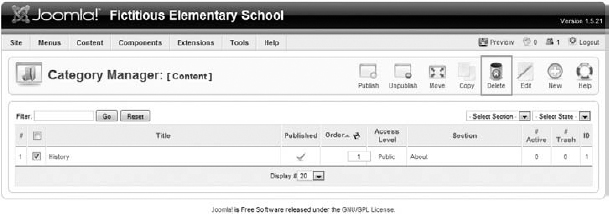
Later, after you've built more of the website, if you try to delete a category, you will likely get an error message. In order to delete a category, you cannot have any articles associated with it. That's why it's very easy to delete categories now. Later, you'll need to ensure that all associated articles are first deleted. This includes emptying the trash, or Joomla will think articles still exist for that category. You'll learn how to create, edit, and delete articles, as well as empty the trash, in the next lesson.
Get Joomla!® 24-Hour Trainer now with the O’Reilly learning platform.
O’Reilly members experience books, live events, courses curated by job role, and more from O’Reilly and nearly 200 top publishers.

