EDITING CATEGORIES
As you might have noticed, I had you assign the wrong section to the History category. It should be assigned to the About section, not the Resources section.
To edit a category, simply click its title in the Category Manager. This will take you to the editing window, shown in Figure 8-5.
Change the Section dropdown from Resources to About, and click the Apply button. The change you've made will take effect immediately without returning to the Category Manager.
FIGURE 8-5
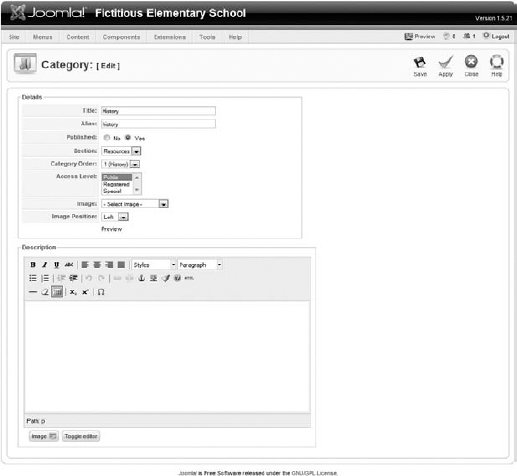
Get Joomla!® 24-Hour Trainer now with the O’Reilly learning platform.
O’Reilly members experience books, live events, courses curated by job role, and more from O’Reilly and nearly 200 top publishers.

