EDITING SECTIONS
You probably noticed the typo in Figure 7-4: It says “Abuot,” rather than “About,” in the Section Manager. No problem. It's easy to fix that by editing the section.
To do so, simply click the section title (Abuot) in the Section Manager. This will put you in the editing screen, shown in Figure 7-5.
FIGURE 7-5
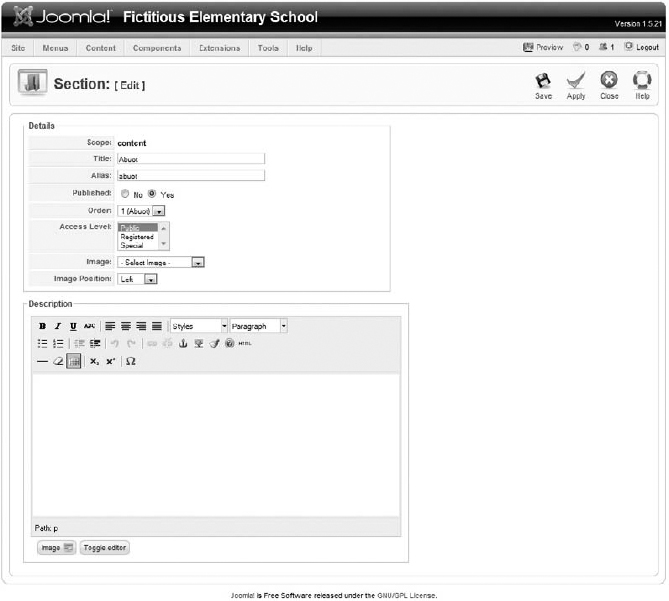
Here you can correct the spelling to “About” in the Title field. Note that the misspelling also appears in the Alias field, which Joomla automatically generates for you. I recommend you fix it in both places. When you are done, click the Apply button, which will save your changes but keep you in this editing screen. Your screen should look like Figure 7-6 at this point.
FIGURE 7-6
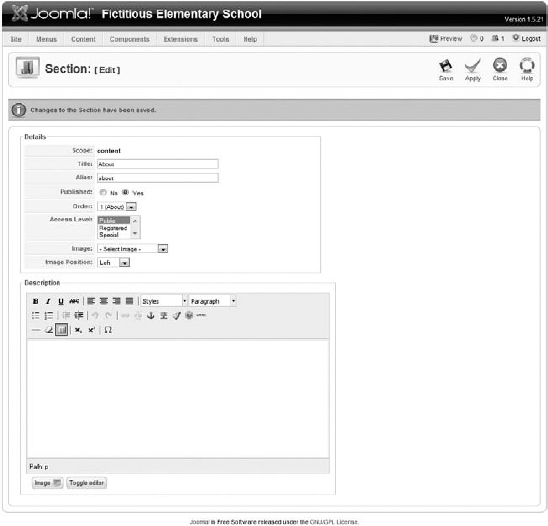
Get Joomla!® 24-Hour Trainer now with the O’Reilly learning platform.
O’Reilly members experience books, live events, courses curated by job role, and more from O’Reilly and nearly 200 top publishers.

