LOGGING IN
To access the back end of your website, you'll need to add /administrator to the end of the address you used to view the front end of the website.
In my case, my front end address is http://tofino.directrouter.com/~joomla24.
The back end address, therefore, is http://tofino.directrouter.com/~joomla24/administrator.
When I go to that address, I see the login box shown in Figure 5-2.
FIGURE 5-2
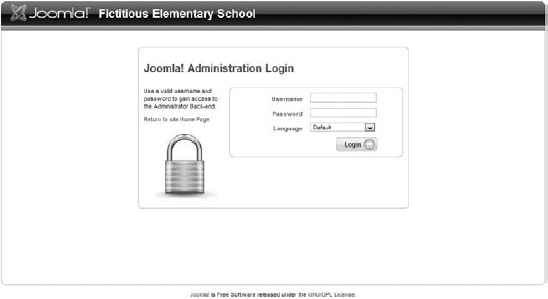
Enter the username and password you created when you installed Joomla, and click the Login button. (This is likely different than your FTP or control panel login information. You wrote it down, didn't you?)
Once you've logged into the back end of the website, you should see Joomla's control panel, as shown in Figure 5-3.
FIGURE 5-3
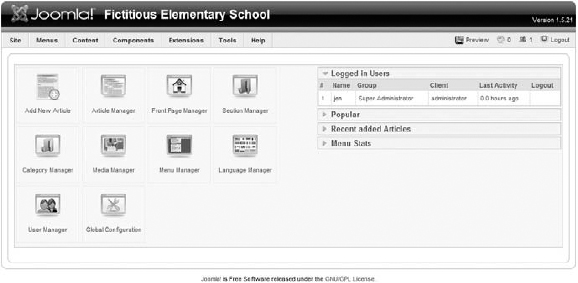
The icons you see here reflect some common tasks you'll be performing in Joomla. All of these tasks are duplicated in the menu, which runs across the top of the page (Site, Menus, Content, etc).
Get Joomla!® 24-Hour Trainer now with the O’Reilly learning platform.
O’Reilly members experience books, live events, courses curated by job role, and more from O’Reilly and nearly 200 top publishers.

