A Renderer for Encoding Only
Let’s start with a renderer that only
deals with encoding—no decoding. The
only standard renderer for the UIData component
(i.e., the component that represents tabular data) is a renderer that
represents the component as an HTML table. Quite often, though, an
application needs to render tabular data horizontally: for instance,
as a navigation bar with page number links to individual pages in a
large query result, as shown in Figure 13-1.
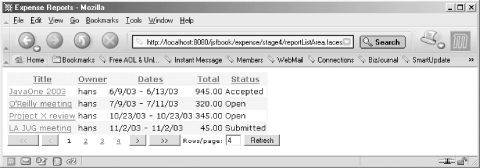 |
Figure 13-1 shows a new version of the reports list area from the sample application with a page links bar in addition to the first, previous, next, and last page button we used earlier.
To develop and use this custom renderer, there are three things you
must do: implement the renderer class, register the renderer class
with JSF, and implement a JSP custom action that represents a
UIData component equipped with the custom
renderer.
The new component/renderer combination bound to a data model containing beans representing each report list page can then be added to the original report list area page to renderer the page links bar. Let’s take it step by step, starting with the renderer class.
The Renderer class
The links in Figure 13-1 are generated with a
custom
renderer for the UIData component named
com.mycompany.jsf.render.BarRenderer. Just as for the standard table ...
Get JavaServer Faces now with the O’Reilly learning platform.
O’Reilly members experience books, live events, courses curated by job role, and more from O’Reilly and nearly 200 top publishers.

