The JMenu Class
The JMenu
class represents the anchored menus that are attached to a
JMenuBar or another JMenu.
Menus that are directly attached to a menubar are called
top-level menus. Submenus, on the other hand,
are not attached to a menubar but instead to an already existing menu
item that serves as its title. This menu item title is typically
marked by a right arrow, indicating that its menu will appear
alongside the menu item if the user selects it. See Figure 14.11.
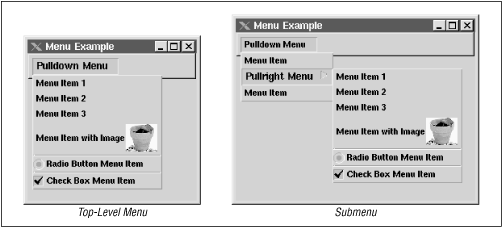
Figure 14-11. Top-level menus and submenus
JMenu is a curious class. It contains a
MenuUI delegate, but it uses a
ButtonModel for its data model. To see why this is
the case, it helps to visualize a menu as two components: a menu item
and a popup menu. The menu item serves as the title. When it is
pressed, it signals the popup menu to show itself either below or
directly to the right of the menu item. JMenu
actually extends the JMenuItem class, which makes
it possible to implement the title portion of the menu. This, in
effect, makes it a specialized button. Remember that you can use the
mnemonic property of the
JMenuItem superclass to define the shortcut for
the menu’s title, and consequently the menu. In addition, you
can use the enabled property of
JMenuItem to disable the menu if desired.
As with popup menus, you can add or insert
JMenuItem, Component, or
Action objects to the popup portion of the menu by ...
Get Java Swing now with the O’Reilly learning platform.
O’Reilly members experience books, live events, courses curated by job role, and more from O’Reilly and nearly 200 top publishers.

