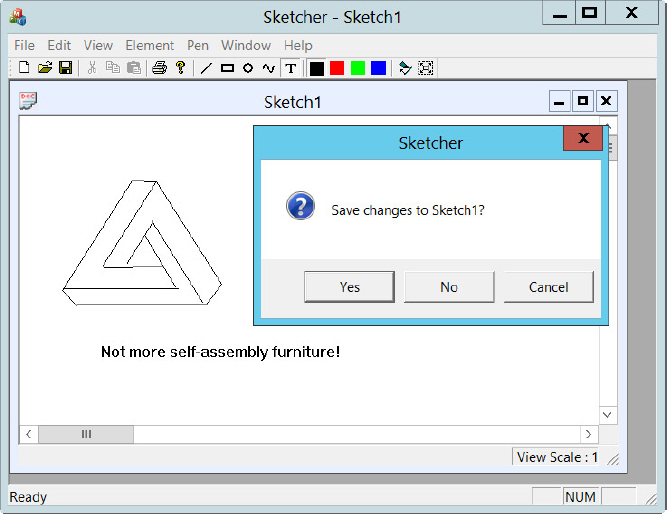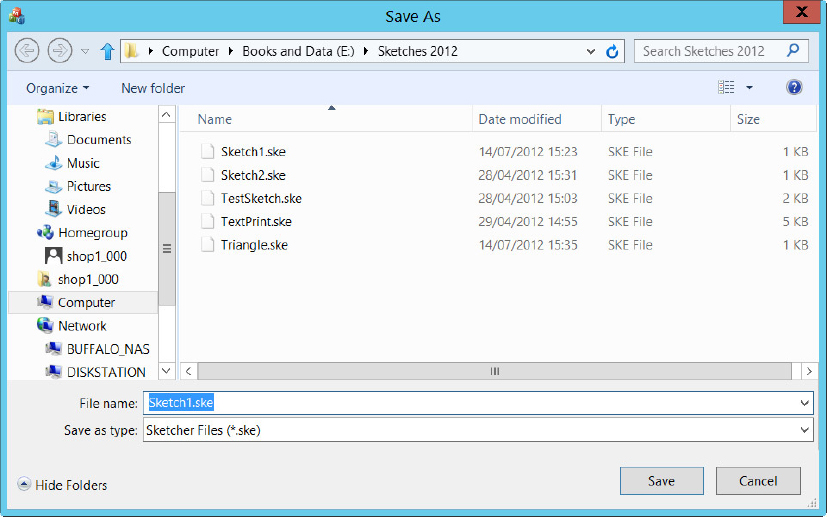EXERCISING SERIALIZATION
That’s all you have to do to implement the storing and retrieving of documents in the Sketcher program! The Save and Open menu options in the file menu are now fully operational without adding any more code. If you build and run Sketcher after incorporating the changes I’ve discussed in this chapter, you’ll be able to save and restore files and be automatically prompted to save a modified document when you try to close it or exit from the program without saving, as shown in Figure 17-2.
The prompting works because of the SetModifiedFlag() calls that you added everywhere you updated the document. Assuming you have not saved the file previously, if you click the Yes button in the screen shown in Figure 17-2, you’ll see the File ⇒ Save As dialog shown in Figure 17-3.
This is the standard Windows dialog for this menu item. The dialog is fully working, supported by code supplied by the framework. The filename for the document has been generated from that assigned when the document was first opened, and the file extension is automatically defined as .ske. The application now has full support for file operations on documents. Easy, wasn’t it?
Get Ivor Horton's Beginning Visual C++ 2012 now with the O’Reilly learning platform.
O’Reilly members experience books, live events, courses curated by job role, and more from O’Reilly and nearly 200 top publishers.