Storing Data Files on the iPod
From now on, every time you connect the iPod to your Mac or PC, its icon pops up on the desktop (Mac) or in the My Computer window (PC). You can go right to town using the iPod as the world’s shiniest, best-looking, and most expensive floppy disk, as shown in Figure 12-2.
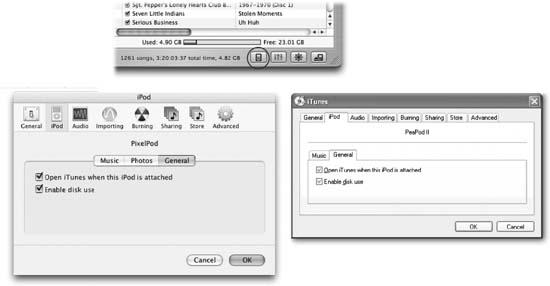
Figure 12-1. Turning the iPod into an external hard drive is a matter of turning on a special checkbox in the iPod Preferences dialog box.Here’s how you do it in iTunes for Windows and Macintosh: Attach the iPod, open iTunes, select the iPod in the Source list, and click the small iPod icon at the bottom of the iTunes window (circled at top). You’ve just opened the iPod Preferences dialog box (shown here in Mac OS X, left, and Windows, right). Click the General tab, turn on the “Enable disk use” checkbox and click OK.

Figure 12-2. Left: The iPod is reborn–as a disk! On the Mac, its icon appears on your desktop, just like the other hard drive. Double-click it to open up its window. Right: On the PC, the iPod shows up in Windows Explorer or My Computer as another drive with its own letter (here called Ms Podsford).
The music is kept in a special, invisible place on the iPod, so copying regular computer files onto the iPod doesn’t affect them. (And syncing your music with the Mac or PC doesn’t ...
Get iPod and iTunes: The Missing Manual, Third Edition now with the O’Reilly learning platform.
O’Reilly members experience books, live events, courses curated by job role, and more from O’Reilly and nearly 200 top publishers.

