Brightness and Contrast Sliders
Once you’ve massaged the Exposure and Levels controls, the overall exposure for a picture usually looks pretty good. In effect, you’ve managed to create a full range of tones from dark to light.
So why, then, does Apple include Brightness and Contrast sliders, which govern similar aspects of your photo’s appearance?
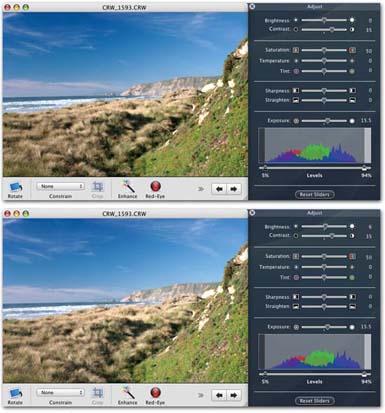
Figure 6-9. Top: Moving the Contrast slider to the right added more punch. Instead of moving the Levels endpoints inward, the mountains moved outward toward the endpoints. Remember, the farther outward you stretch the graph, the more difference you create between the darkest and lightest tones.Bottom: Once the contrast looks right, you can use the Brightness slider. This control moves the entire graph to the left or right of the histogram. Here, moving it a little to the right brightened the image—a good preparation for the color corrections that will follow in the next steps, because they usually darken the picture slightly.
Reason #1: They’ve always been part of iPhoto, and millions of people are used to them.
Reason #2: They’re not quite the same as Exposure and Levels.
Brightness
When you move the Brightness slider, you’re making the entire image lighter or darker. You’re literally sliding the entire histogram to the left or right without changing its shape (Figure 6-9). (Remember that the Exposure and Levels controls affect the midtones, ...
Get iPhoto 5: The Missing Manual, Fourth Edition now with the O’Reilly learning platform.
O’Reilly members experience books, live events, courses curated by job role, and more from O’Reilly and nearly 200 top publishers.

