Part III. The iPad at Work and Play
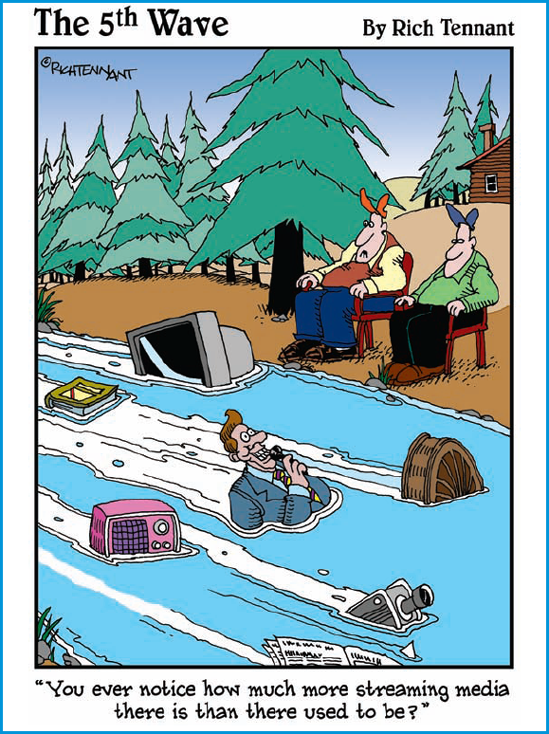
In this part ...
Your iPad is arguably the best iPod ever invented. So in this part we look at the multimedia side of your phone — audio, video, still pictures, and books. Never before has a tablet been this much fun to use; in this part, we show you how to wring the most out of every multimedia bit of it.
First we explore how to enjoy listening to music, podcasts, and audiobooks on your iPad. Then we look at some video, both literally and figuratively. We start off with a quick segment about how to find good video for your iPad, followed by instructions for watching video on your iPad.
In Chapter 10, you find everything you always wanted to know about managing and displaying photos: how to find them, how to use the iPad's unique Picture Frame feature, how to create and display slideshows, and how to do other interesting things with them.
In Chapter 11, you visit the iBook Store, Apple's newest shopping destination — a nifty digital bookstore. You'll be amazed at how many books you can carry without breaking your back.
Chapter 12 is all about getting down to business with your iPad. As journalists, we especially appreciate Notes, the bundled app that enables you to become a champion note-taker. Chapter 12 also helps you to stay on top of your appointments and messages with Calendar and Contacts. And check out the sections on Pages, Keynote, and Numbers ...
Get iPad™ For Dummies® now with the O’Reilly learning platform.
O’Reilly members experience books, live events, courses curated by job role, and more from O’Reilly and nearly 200 top publishers.

