Chapter 12. The iPad at Work
In This Chapter
Understanding the calendar's different views and functions
Noting Notes
Mingling with Contacts
Keying in on Keynote
Mastering Pages
Crunching Numbers
We hate to break the news to you, but your iPad isn't all fun and games. It has a serious side. It can remind you of appointments, help you keep all your contacts straight, and if you're willing to purchase iWork apps, deliver a first-class spreadsheet, word processor, and presentation program.
Over the next several pages, we look at some of the less sexy functions of your iPad. Indeed, we'd venture to say that no one bought an iPad because of its calendar, note-taking ability, or address book. Still, having these programs is awfully handy, and we're confident you'll feel the same way if you spring for some of or all the optional iWork apps.
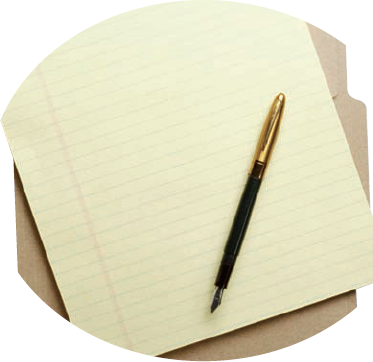
Taking Note of Notes
Notes is an application that creates text notes that you can save or send through e-mail. To create a note, follow these steps:
Tap the Notes icon on the Home screen.
Tap the + button in the upper-right corner to start a new note.
The virtual keyboard appears.
Type the note.
When you're finished, tap the Done button in the upper-right corner to save the note.
The Done button appears only when the virtual keyboard is on-screen, however, so you can't see it in Figure 12-1.
Figure 12-1. The Notes application revealed.
After a note is saved, you can do ...
Get iPad™ For Dummies® now with the O’Reilly learning platform.
O’Reilly members experience books, live events, courses curated by job role, and more from O’Reilly and nearly 200 top publishers.

