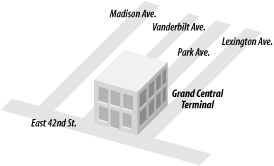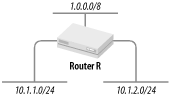When our Canadian visitor finally picks up her bags and is ready to head out of Grand Central Terminal, she looks around for the exit signs. On one end, below a row of immense windows, is a sign saying “Vanderbilt Avenue.” Below the opposite row of tall windows is a sign saying “Lexington Avenue.” Under the large stone arches is a sign reading “42nd Street” (Figure 1-1).
Just as the streets around Grand Central Terminal are immediately
accessible to any traveler, a router has directly attached networks
that are immediately accessible (in other words, that do not require
any specific routing mechanism to discover). Consider router
R, in the following example. Networks
1.0.0.0, 10.1.1.0, and
10.1.2.0 are directly connected to the router:
hostname R ! interface Ethernet0 ip address 1.1.1.1 255.0.0.0 ! interface Ethernet1 ip address 10.1.1.4 255.255.255.0 ! interface Ethernet2 ip address 10.1.2.4 255.255.255.0 ...
In fact, the moment these networks are connected to the router they are visible in R’s routing table. Note in the following output that the command to display the routing table is show ip route (in EXEC mode). Also note the “C” that is prepended to the entries in the routing table, indicating that the routes were discovered as directly connected to the router:
R#show ip route
Codes: C - connected, S - static, I - IGRP, R - RIP, M - mobile, B - BGP
D - EIGRP, EX - EIGRP external, O - OSPF, IA - OSPF inter area
N1 - OSPF NSSA external type 1, N2 - OSPF NSSA external type 2
E1 - OSPF external type 1, E2 - OSPF external type 2, E - EGP
i - IS-IS, L1 - IS-IS level-1, L2 - IS-IS level-2, * - candidate default
Gateway of last resort is 0.0.0.0 to network 0.0.0.0
C 1.0.0.0/8 is directly connected, Ethernet0
10.0.0.0/8 is subnetted, 2 subnets
C 10.1.1.0/24 is directly connected, Ethernet1
C 10.1.2.0/24 is directly connected, Ethernet2Directly connected networks are automatically installed in the routing table if the interface to the network is up. Figure 1-2 shows router R with its directly connected networks. (The EXEC command show interface will show the state of the interfaces). In the previous example, it is assumed that all three interfaces to the directly connected networks are up. If an interface to a directly connected network goes down, the corresponding route is removed from the routing table.
If multiple IP addresses are attached to an interface (using secondary addresses), all the associated networks are installed in the routing table.
Get IP Routing now with the O’Reilly learning platform.
O’Reilly members experience books, live events, courses curated by job role, and more from O’Reilly and nearly 200 top publishers.