Building the Interface
Let’s get started on your interface. You have selected Main.storyboard to reveal its single scene in the canvas (Figure 1.9).
Figure 1.9 The scene in Main.storyboard
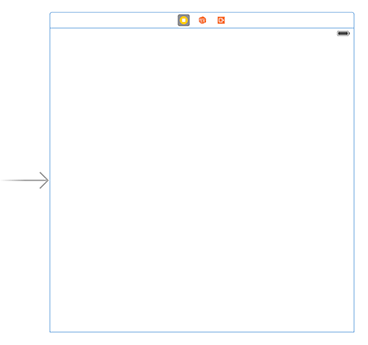
It is time to add your view objects to that blank slate.
Creating view objects
Make sure that the utility area within Xcode’s window is visible. You may need to click on the rightmost button of the ![]() control in the top-right corner of the window. The utility area is to the right of the editor area and has two sections: the inspector ...
control in the top-right corner of the window. The utility area is to the right of the editor area and has two sections: the inspector ...
Get iOS Programming: The Big Nerd Ranch Guide now with the O’Reilly learning platform.
O’Reilly members experience books, live events, courses curated by job role, and more from O’Reilly and nearly 200 top publishers.

