Running on the Simulator
First, you are going to run Quiz on Xcode’s iOS simulator. Later, you will see how to run it on an actual device.
To prepare Quiz to run on the simulator, find the current scheme pop-up menu on the Xcode toolbar (Figure 1.22).
Figure 1.22 iPhone Retina (4-inch) scheme selected
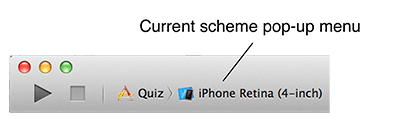
If it says something generic like iPhone Retina (4-inch), then the project is set to run on the simulator and you are good to go. If it says something like Christian's iPhone, then click it and choose iPhone Retina (4-inch) from the pop-up menu.
For this book, use the iPhone Retina (4-inch) scheme. The only difference ...
Get iOS Programming: The Big Nerd Ranch Guide now with the O’Reilly learning platform.
O’Reilly members experience books, live events, courses curated by job role, and more from O’Reilly and nearly 200 top publishers.

