The Instruments Interface
To access the instruments interface in Xcode, select the build target, either a simulator or a device, and select the Profile option from the Product menu. A new window (see Figure 25.9) will appear, enabling the user to select the type of instrument he would like to run. After an option is selected, additional items can be added to it from the library (see Figure 25.10).
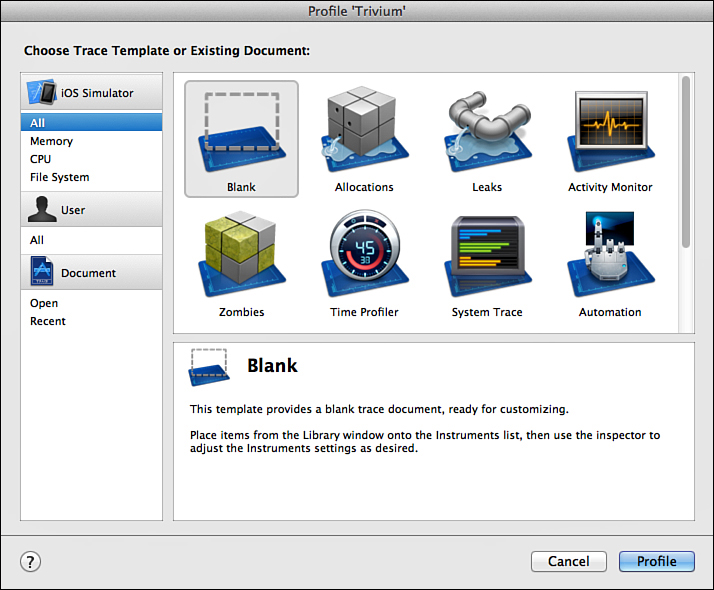
Figure 25.9 Selecting instruments to run after running an app in profile mode.
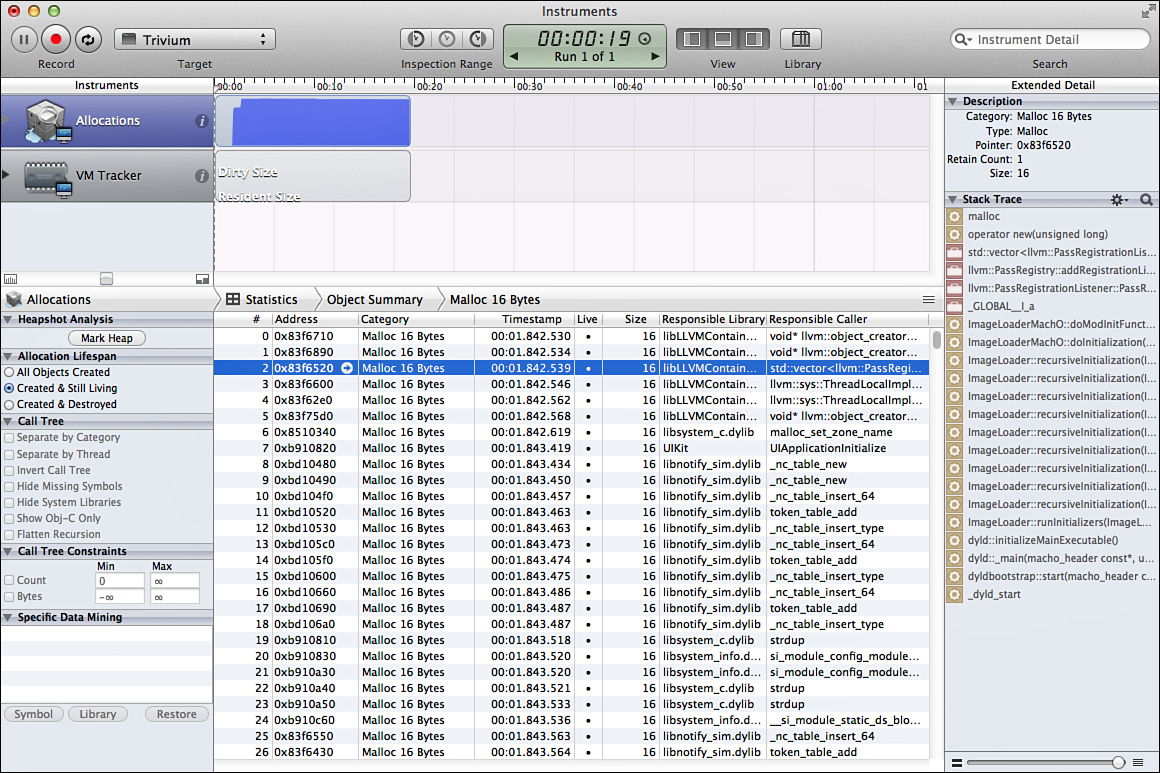
Figure 25.10 The basic instruments interface, shown running the Allocations ...
Get iOS Components and Frameworks: Understanding the Advanced Features of the iOS SDK now with the O’Reilly learning platform.
O’Reilly members experience books, live events, courses curated by job role, and more from O’Reilly and nearly 200 top publishers.

