Customizing Breakpoints
Breakpoints are highly customizable. Right-clicking on a breakpoint will reveal the edit view shown in Figure 25.6. The first property that can be customized is adding a condition for the breakpoint, such as x == 0. This can be useful when the breakpoint should be fired only under certain circumstances, such as x being equal to 0.
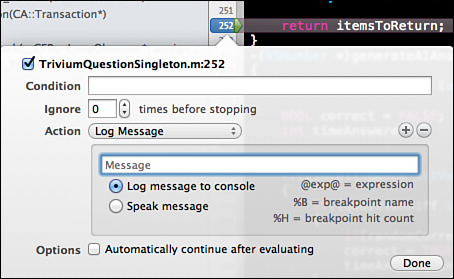
Figure 25.6 Customizing a breakpoint.
The developer might also have cause to ignore the breakpoint the first several times it is hit. A bug might present itself only after a line of code is executed a certain number of times, and this can remove the need for continuously hitting the Continue ...
Get iOS Components and Frameworks: Understanding the Advanced Features of the iOS SDK now with the O’Reilly learning platform.
O’Reilly members experience books, live events, courses curated by job role, and more from O’Reilly and nearly 200 top publishers.

