Pass Presentation
Passes are presented to users in several situations outside Passbook, and it is important to understand which parts of the pass can be customized to handle that presentation. When a pass is distributed to a user via email, it looks like the screenshot displayed in Figure 24.7.
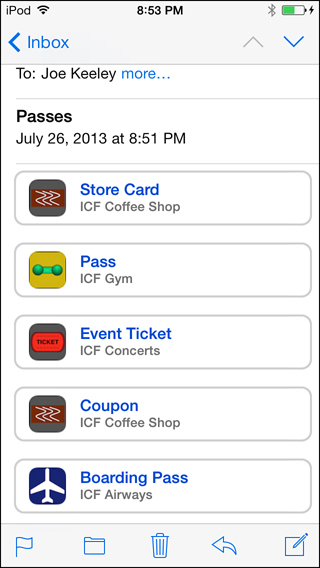
Figure 24.7 Passes distributed in email.
The image presented is icon.png from the pass bundle. The top line of text in blue is derived automatically from the type of pass as specified in the pass.json file, and the bottom line of text is the organization name specified in the pass.json file.
When the device is near a relevant location specified in the ...
Get iOS Components and Frameworks: Understanding the Advanced Features of the iOS SDK now with the O’Reilly learning platform.
O’Reilly members experience books, live events, courses curated by job role, and more from O’Reilly and nearly 200 top publishers.

