Logging In
The Social Framework uses a centralized login system for Facebook and Twitter, which can be found under the Settings.app, as shown in Figure 15.2.
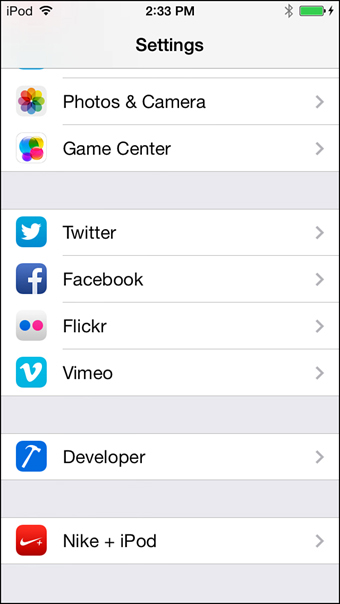
Figure 15.2 Logging in to a social service on iOS requires the user to leave the app and visit the settings app.
In the event that a user is not currently logged in to Twitter or Facebook and attempts to access Twitter and Facebook functionality, he will be prompted to set up a new account, as shown in Figure 15.3. This system works only when the SLComposeViewController is being used; otherwise, a simple access-denied message is presented if no accounts are configured. In addition to the ...
Get iOS Components and Frameworks: Understanding the Advanced Features of the iOS SDK now with the O’Reilly learning platform.
O’Reilly members experience books, live events, courses curated by job role, and more from O’Reilly and nearly 200 top publishers.

