Adding Attributes
To add attributes to an entity, first select the entity in either the graph or the list of entities. Then click the Add Attribute button in the lower part of the editor, just to the left of the Editor Style buttons. Xcode will add an attribute called attribute to the entity. Select a Type for the attribute. (See Table 13.1 for supported data types.) Note that Core Data treats all attributes as Objective-C objects, so if Integer 32 is the selected data type, for example, Core Data will treat the attribute as an NSNumber.
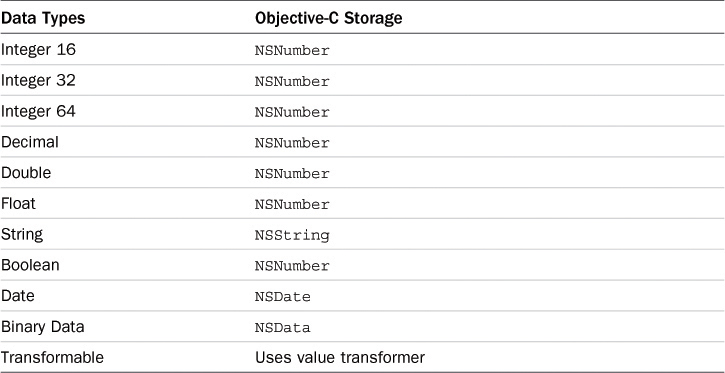
Table 13.1 Core Data Supported Data Types
One thing to note is that Core Data will automatically give each ...
Get iOS Components and Frameworks: Understanding the Advanced Features of the iOS SDK now with the O’Reilly learning platform.
O’Reilly members experience books, live events, courses curated by job role, and more from O’Reilly and nearly 200 top publishers.

