Print Simulator Feedback
If you printed to the Printer Simulator app as discussed in the “AirPrint Printers” section, after the print job is finished, a new page will be opened in preview (or your default PDF viewing application) showing how the final page will look. An example using the print info and print formatter information from this section is shown in Figure 11.4.
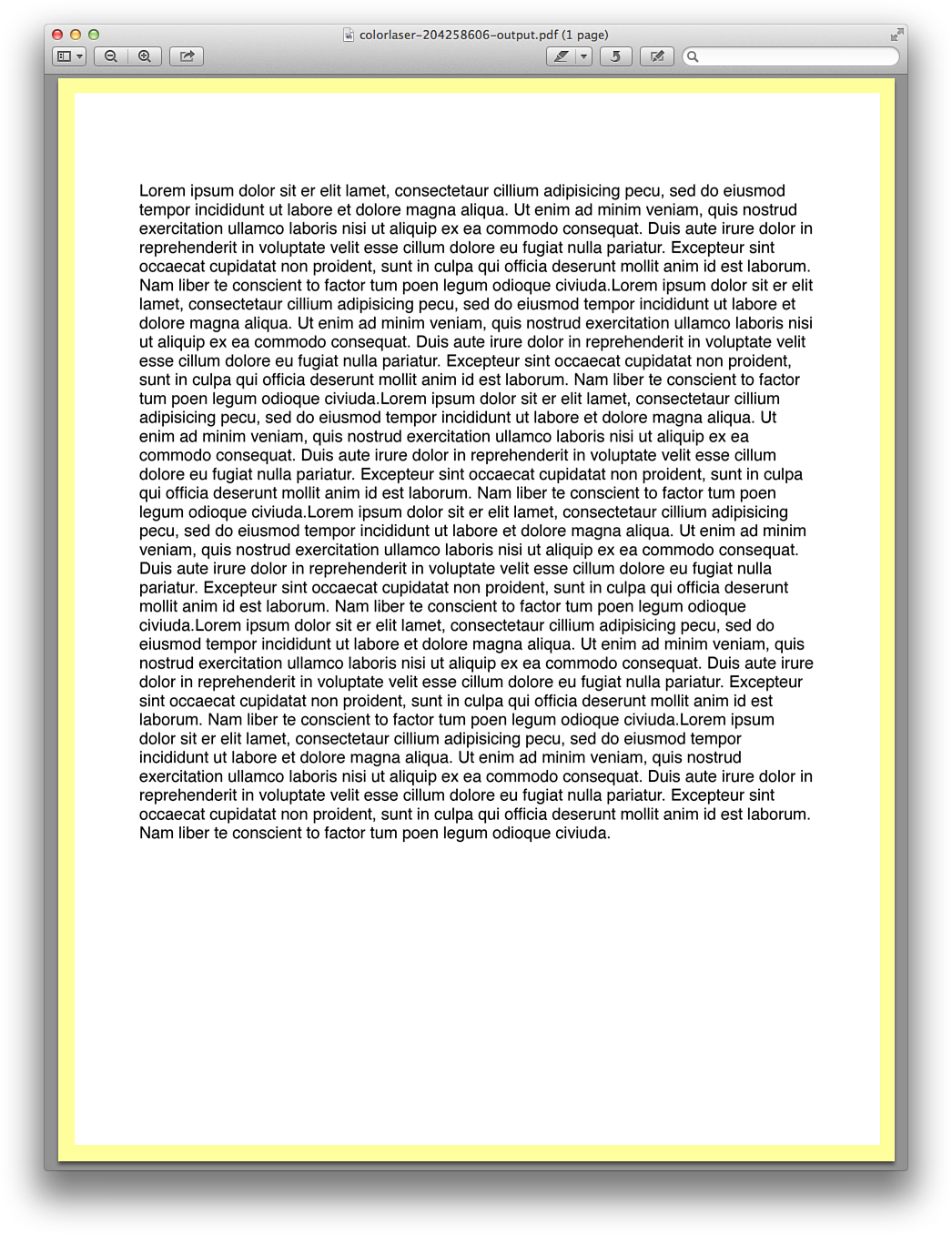
Figure 11.4 A print preview shown when using the Printer Simulator; notice the highlighted margins.
Get iOS Components and Frameworks: Understanding the Advanced Features of the iOS SDK now with the O’Reilly learning platform.
O’Reilly members experience books, live events, courses curated by job role, and more from O’Reilly and nearly 200 top publishers.

