Wmode Requirements
You have to remember that in order to enable Stage 3D and GPU
acceleration you have to use wmode=direct as the embed mode in the page. If
you do not specify any value or choose a value other than “direct”
(e.g., “transparent,” “opaque,” or “window”), Stage 3D will not be
available. Instead, you will get a runtime exception informing you that
the creation of the Context3D object
failed, when requestContext3D on
Stage3D is called. The runtime
exception dialog box is shown in Figure 1-10.
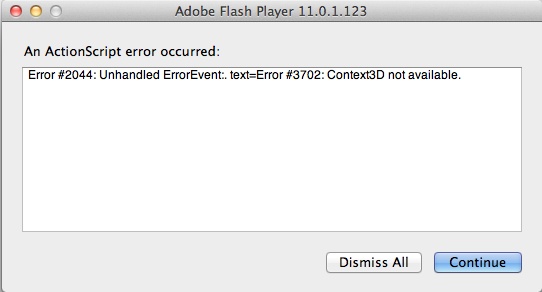
Figure 1-10. Runtime exception, when Context3D is not available
It is important to handle this situation if your application is embedded using the wrong wmode. You need to react appropriately by displaying a message explaining the issue. Fortunately, Starling handles this automatically, and will display the message shown in Figure 1-11. Feel free to modify the Starling source code to modify this message and even customize the look and feel.
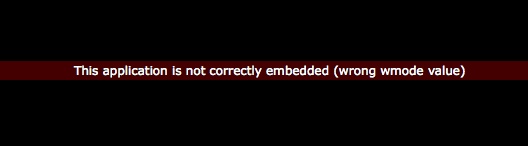
Figure 1-11. Warning message when the application is not correctly embedded
Get Introducing Starling now with the O’Reilly learning platform.
O’Reilly members experience books, live events, courses curated by job role, and more from O’Reilly and nearly 200 top publishers.

