Modeling the Side Panels
Now that your reference is all set, let’s get to work building the model. Here is where the sweat comes in. There are many ways to model the same object, but they all basically stem from the same procedures you’ve seen in the previous chapters.
Shaping the A Panel
You’ll start with the first side piece, marked A in Figure 6-17. Follow these steps:
1. Enter the Polygons menu set. Create a default poly cube, and place it in the side view in front of the A piece, as shown in Figure 6-18.
Figure 6-17: You’ll build the wagon in this order.
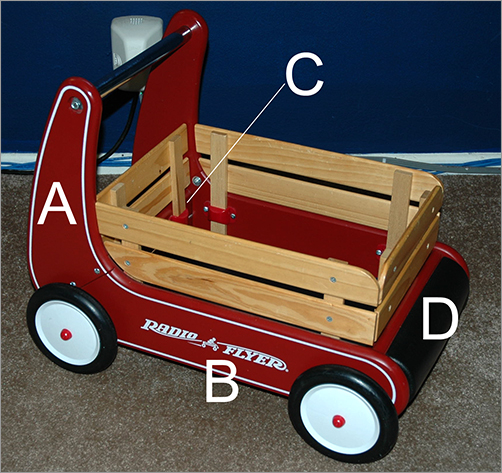
Figure 6-18: Place a poly box for the first side.
Menu Set Hot Keys
You can use ...
Get Introducing Maya® 2011 now with the O’Reilly learning platform.
O’Reilly members experience books, live events, courses curated by job role, and more from O’Reilly and nearly 200 top publishers.

