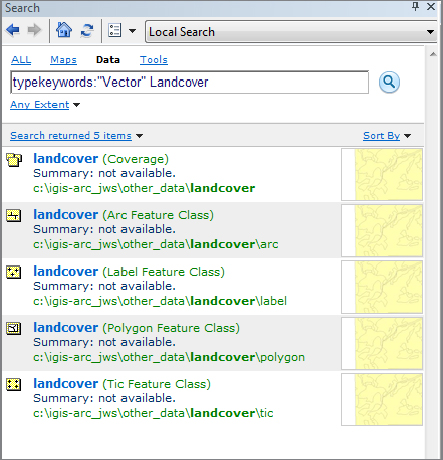Assume at this point that you show these results to your client or supervisor, who insists that there is some land use or land cover data somewhere for this region.
35 Your client or supervisor also is sure the data set is in the coverage format. Perhaps the name is simply Landcover, so you will try searching for a data set with that name.
____ 14. Initiate another search: Press the “Go to desktop home search page” icon, which looks like a house, to start a new search. You could also delete the information in the search bar, but pressing the button will ensure you clear everything out. You still want a local search. Since you are looking for a coverage, you will search for Data instead of ALL. With Data active (black instead of blue), select Feature Data, the second option. This populates the Search text box with
typekeywords:“Vector”
which means it will search for nearly all sorts of data except rasters. Type a space, then “Landcover” (without the quotes) at the end of the text box, and press enter. Five entries should be displayed (see
Figure 1-35), all with different symbols beside them.
36 Widen the Search pane by dragging its leftmost border to the left. Look through the names and locations. Click on the entry that indicates the Polygon Feature Class stored at
___IGIS-Arc_YourInitials\other_data\landcover\polygon
____ 16. Click the ...