A Typical Exchange
The ARP captures shown in Figure 3.18 and Figure 3.19 represent a typical ARP exchange.
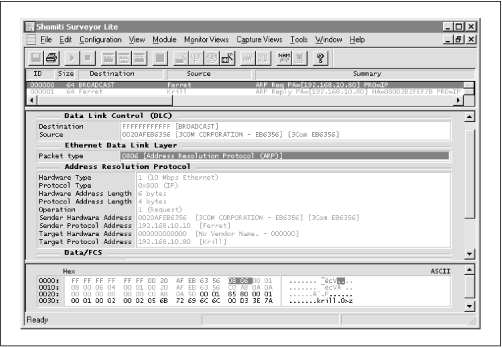
The packet shown in Figure 3.18 is an ARP request from Ferret, seeking the hardware address associated with 192.168.10.80. The devices are on a DIX-Ethernet segment, and are so identified by the Hardware Type field being set to 1. Furthermore, the Hardware Address Length field is set to 6, which equals the 48-bit hardware addresses used by DIX-Ethernet. In addition, the devices are using IP for their higher-level protocol, so the Protocol Type field is set to hexadecimal 0800 while the Protocol Address Length field is set to 4, which represents the 32-bit addresses used by the IP protocol.
Since the packet shown in Figure 3.18 is an ARP request, the sender puts its IP address (192.168.10.10) and Ethernet address (00:20:af:eb:63:56) into the Sender-related fields, puts the destination system’s IP address (192.168.10.80) into the Destination IP Address field, and puts zeroes into the Destination Ethernet Address.
The packet shown in Figure 3.19 is the ARP response that was returned for the ARP Request shown in Figure 3.18. This packet is coming from Krill (Ethernet address of 08:00:2b:2f:ef:78) and is being sent directly to Ferret.
Notice that the response ...
Get Internet Core Protocols: The Definitive Guide now with the O’Reilly learning platform.
O’Reilly members experience books, live events, courses curated by job role, and more from O’Reilly and nearly 200 top publishers.

