Managing the Search Settings of an SSP
Having started the Search service and created a new SSP instance, we are now ready to start indexing some content. This section describes the various search-related options available to each SSP instance. You can access search settings at the level of the SSP by navigating to the appropriate SSP administration site and clicking the Search Settings link, as shown in Figure 5-14.
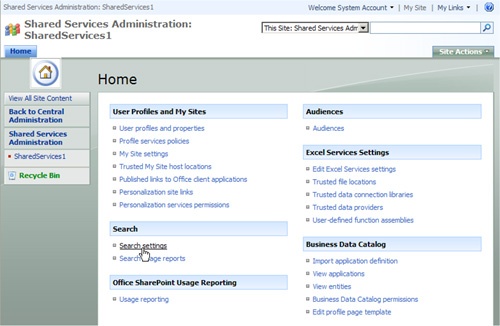
Figure 5-14. Accessing the search settings from an SSP administration site
Clicking the Search Settings link brings you to the top-level configuration page of the SSP-level search settings, as shown in Figure 5-15.
Figure 5-15. Top-level ...
Get Inside the Index and Search Engines: Microsoft® Office SharePoint® Server 2007 now with the O’Reilly learning platform.
O’Reilly members experience books, live events, courses curated by job role, and more from O’Reilly and nearly 200 top publishers.

