Choosing Menu Audio
Some of Apple’s canned themes come with musical soundtracks, and some don’t. If you’d like some music to play during, for example, the Shelves theme, you’ll have to install it yourself.
You can also replace the music that comes with any of Apple’s themes with a song you like better. In the case of musically challenged themes like Anime Pop, this ability is a true blessing, possibly saving lives and sanity.
iTunes method. If you’ve got a decent music collection already in iTunes, adding background music is easy. In the Audio section of the Media pane, you’ll see a complete list of all your iTunes songs and playlists. (See Figure 17-5.)
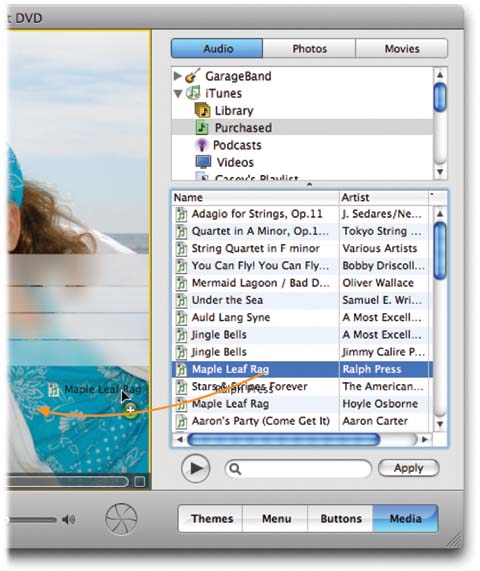
Figure 17-5. Here’s your mini-iTunes, right in iDVD. Use the playlists list at the top, or the Search box at the bottom, to find an appropriate song for your menu screen. Use the Play button (or doubleclick a song name) to listen to a song before placing it. Finally, drag the song you want directly onto the menu screen to install it there.
Tip
Keep in mind that some of the most satisfying and appropriate soundtracks of all are the ones that you create yourself, using GarageBand. Any finished compositions that you’ve exported from GarageBand show up in this iTunes list, too, as described in Section 8.4.2. (In fact, even the soundtracks included with iDVD were made in GarageBand! Apple’s a company that eats its own dog food, as the ...
Get iMovie 6 & iDVD: The Missing Manual now with the O’Reilly learning platform.
O’Reilly members experience books, live events, courses curated by job role, and more from O’Reilly and nearly 200 top publishers.

