Overlaying Video Over Sound
One of the most popular editing techniques—both with editors and audiences—is the video overlay. (On the Internet, you may hear this technique called an insert edit, but that actually has nothing to do with pasting video over audio.)
As shown in Figure 8-13, a video overlay is where the video cuts away to a new picture, but you continue to hear the audio from the original clip.
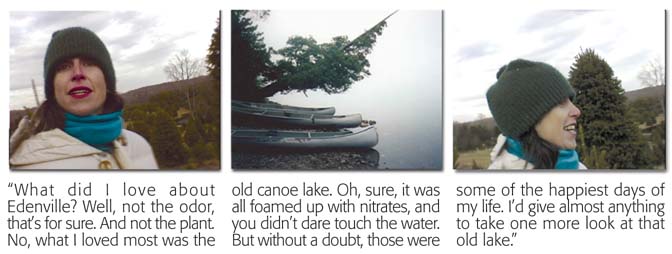
Figure 8-13. When you overlay video over sound, you can illustrate what the speaker is saying without losing her train of voice.
Suppose, for example, that you’ve got footage of an old man describing his first love. As he gets to the part where he describes meeting her, you want to cut to a close-up of her portrait on his mantelpiece.
The “Extract Audio in Paste Over” Checkbox
It’s a piece of cake to paste a piece of video without disturbing the original audio track. First, though, choose iMovie → Preferences, click General, and make sure “Extract audio when using ‘Paste Over at Playhead’” is selected.
If this checkbox is turned on, you’ll paste only the video, preserving whatever audio is already on your audio tracks. If the checkbox is turned off, you’ll wipe out both the audio and the video in the spot where you paste.
Close the Preferences window. You’re now ready to paste over.
Performing the Overlay
To perform the video overlay, follow these steps:
Select the footage you want to ...
Get iMovie 6 & iDVD: The Missing Manual now with the O’Reilly learning platform.
O’Reilly members experience books, live events, courses curated by job role, and more from O’Reilly and nearly 200 top publishers.

