Chapter 10. Other Controls and Elements
The TextBox Control
In Chapter 6, you learned about many of the most important WPF controls that present content. In this chapter, you'll learn about other controls and elements you'll need to have a rich and smoothly functioning application. You'll start with the TextBox control and continue to menus, toolbars, and miscellaneous other elements.
The TextBox is designed for displaying small amounts of text to the user and allowing the user to enter small amounts of input text. Figure 10-1 shows a window where the user has entered his name into the TextBox.
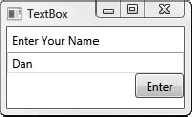
Figure 10.1. The TextBox is useful for retrieving small ...
Get Illustrated WPF now with the O’Reilly learning platform.
O’Reilly members experience books, live events, courses curated by job role, and more from O’Reilly and nearly 200 top publishers.

