Chapter 22
How to Become an Efficient Media Mogul by Using the iTunes Menus
We've come to the last chapter on iTunes. I hope you have a good understanding of what iTunes does and how to navigate around it. As with the other iLife apps, some of the material discussed in the menu section is repeated, but some material is specific to each app. Let' start at the beginning: the iTunes menu.
iTunes Menu
This menu is shown in Figure 22–1. As with other apps, the key focus of this menu is the Preferences… option. In iTunes, this option has a lot settings that can be changed.
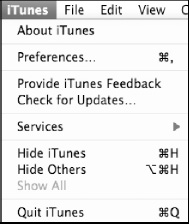
Figure 22–1. iTunes menu
About iTunes
This tells you what version of the ...
Get iLife '11 Made Simple now with the O’Reilly learning platform.
O’Reilly members experience books, live events, courses curated by job role, and more from O’Reilly and nearly 200 top publishers.

