Importing Camcorder Footage
Suppose you’ve opened iMovie and clicked the Create Project button. At this moment, then, you’re looking at an empty version of the screen shown in Figure 13-3. Connect your camcorder to the FireWire cable and turn it on. This is where the fun begins.
Click the little movie-camera symbol on the iMovie screen, if necessary, to switch into Camera Mode, as shown in Figure 13-4.
Tip
If you turn on your camcorder after iMovie is already running, the program conveniently switches into Camera Mode. (iMovie only does so the first time you power up the camcorder during a work session, however, to avoid annoying people who turn the camcorder on and off repeatedly during the editing process to save battery power.)
The Monitor window becomes big and blue, filled with the words “Camera Connected.”
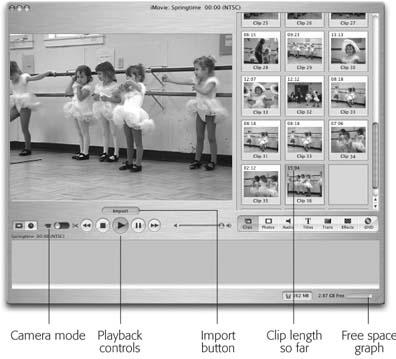
Figure 13-4. While you’re importing footage, the time code in the upper-left corner of the clip on the Clips pane steadily ticks away to show you that the clip is getting longer. Meanwhile, the Free Space indicator updates itself, second by second, as your hard drive space is eaten up by the incoming footage. The square Stop button does exactly the same thing as clicking the Play button a second time. The Pause button also halts playback, but it freezes the frame instead of going to a blank screen.
This is only the first of many messages the Monitor window will be showing you. ...
Get iLife '04: The Missing Manual now with the O’Reilly learning platform.
O’Reilly members experience books, live events, courses curated by job role, and more from O’Reilly and nearly 200 top publishers.

