Altering the Width and Height of the Video
In our first example, we showed how you could embed a video
without changing the default width or height. However, there are many
good reasons why you might want to change the default width and height
of a video in the HTML page, such as fitting it into a particular part
of the page or enlarging it so that it is easier to see. Similar to
embedding an image into HTML with the <img> tag, a video will scale to
whatever width and height you provide in the <video> tag. Also, like with the
<img> tag, this scale does not
affect the size of the object downloaded. If the video is 5 megabytes at
640×480, it will still be 5 megabytes when displayed at 180×120—just
scaled to fit that size.
In Example 6-3 (CH6EX3.html), we have scaled the same video to three different sizes and displayed them on the same page. Figure 6-3 shows what this looks like in HTML (again, rendered in the Google Chrome browser).
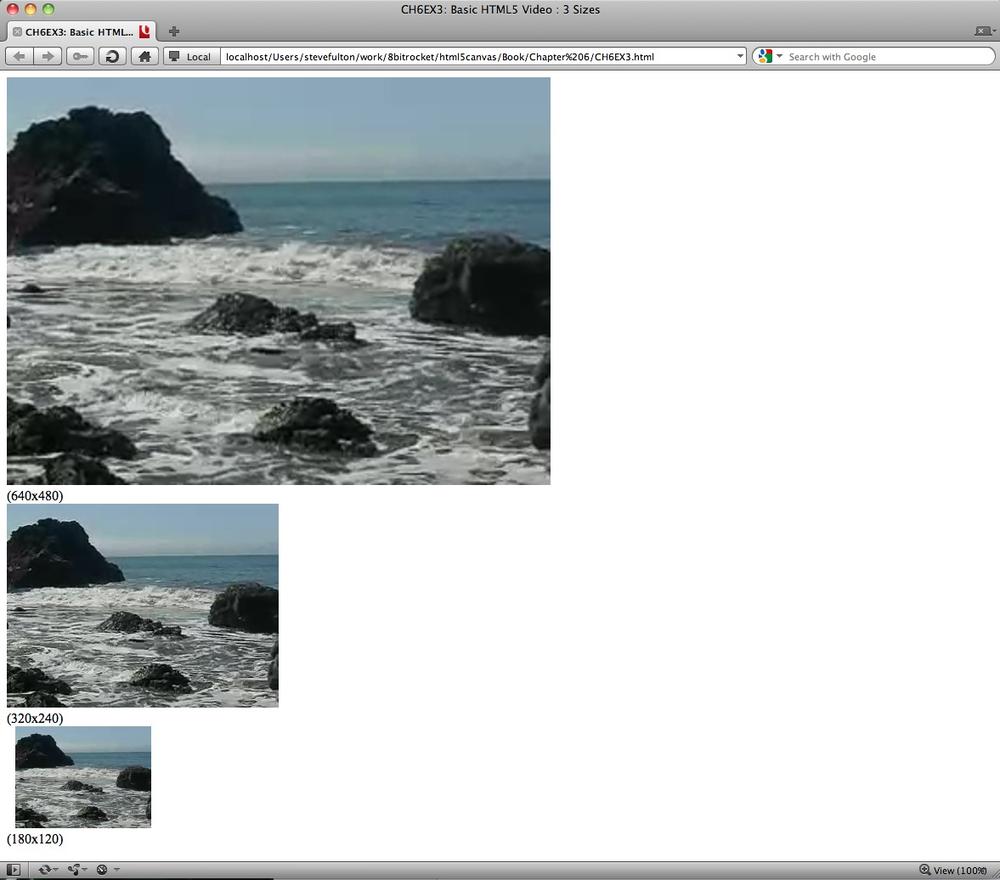
Figure 6-3. Controlling video width and height in the embed
Example 6-3. Basic HTML5 video in three sizes
<!doctype html><htmllang="en"><head><metacharset="UTF-8"><title>CH6EX3: Basic HTML5 Video: 3 Sizes</title></head><body><div><videoautoplayloopcontrolswidth="640"height="480"id="thevideo"><sourcesrc="muirbeach.webm"type='video/webm; codecs="vp8, vorbis"'><sourcesrc="muirbeach.mp4"type='video/mp4; codecs="avc1.42E01E, mp4a.40.2"'
Get HTML5 Canvas, 2nd Edition now with the O’Reilly learning platform.
O’Reilly members experience books, live events, courses curated by job role, and more from O’Reilly and nearly 200 top publishers.

