Resizing an Image Painted to the Canvas
To paint and scale drawn images, we can also pass parameters into the drawImage() function. For example, this second
version of drawImage() takes in an
extra two parameters:
drawImage(Image,dx,dy,dw,dh)
dw and dh
represent the width and height of the rectangle portion of the canvas
where our source image will be painted. If we want to scale the image to
only 64×64 or 16×16, we would use the following code:
context.drawImage(spaceShip,0,0,64,64);context.drawImage(spaceShip,0,0,16,16);
Example 4-2 draws various sizes to the canvas.
Example 4-2. Resizing an image as it is drawn
functioneventSheetLoaded(){drawScreen();}functiondrawScreen(){context.drawImage(spaceShip,0,0);context.drawImage(spaceShip,0,34,32,32);context.drawImage(spaceShip,0,68,64,64);context.drawImage(spaceShip,0,140,16,16);}
See Figure 4-3 for the output to this example.
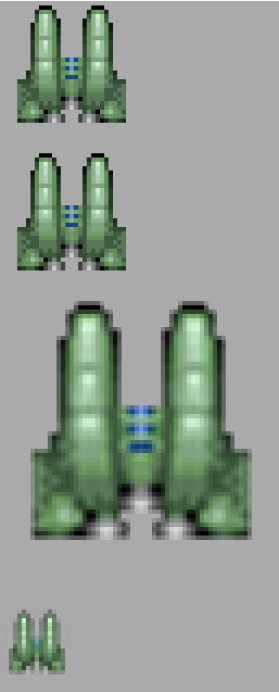
Figure 4-3. Resizing an image as it is drawn
In Example 4-2, we have added a gray box so that we can better see the placement of the images on the canvas. The image we placed on the screen can scale in size as it is painted, saving us the calculation and steps necessary to use a matrix transformation on the object. The only caveat is that the scale origin point of reference is the top-left corner of the object. If we used a matrix operation, we could translate the origin point to the center ...
Get HTML5 Canvas, 2nd Edition now with the O’Reilly learning platform.
O’Reilly members experience books, live events, courses curated by job role, and more from O’Reilly and nearly 200 top publishers.

