<div>
This is the main HTML tag that we will use in this book. We will use
it to position <canvas>
on the HTML page.
Example 1-2 uses a <div> tag to position the words “Hello World!” on the screen, as shown
in Figure 1-2.
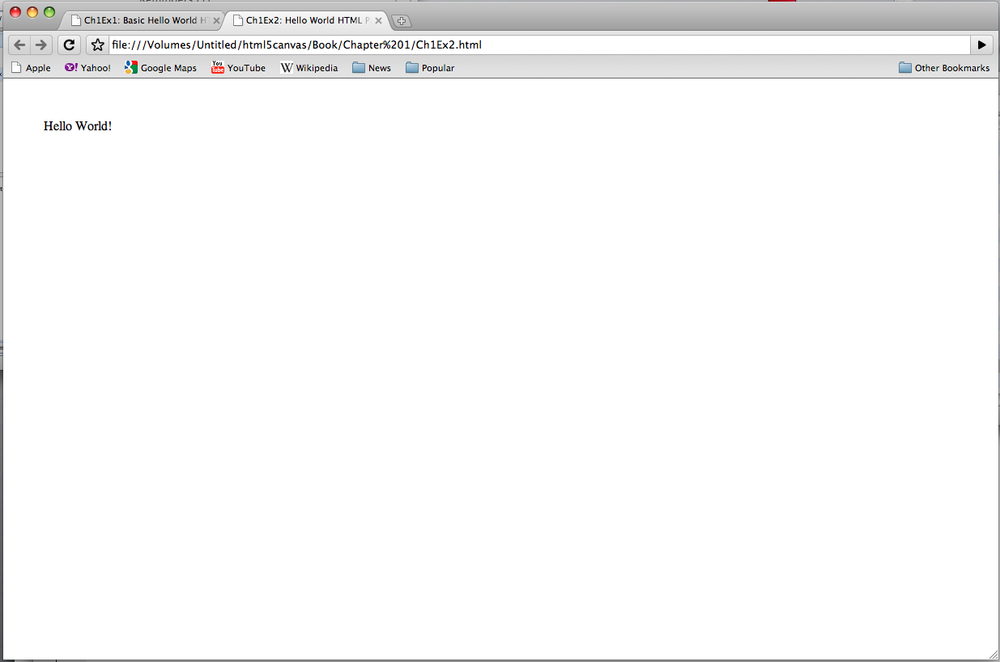
Figure 1-2. HTML5 Hello World! with a <div>
Example 1-2. HTML5 Hello World!
<!doctype html><htmllang="en"><head><metacharset="UTF-8"><title>CH1EX2: Hello World HTML Page With A DIV</title></head><body><divstyle="position: absolute; top: 50px; left: 50px;">Hello World!</div></body></html>
The style="position: absolute; top: 50px;
left: 50px;" code is an example of inline CSS in an HTML page. It tells the
browser to render the content at the absolute position of 50 pixels from the top of the page and
50 pixels from the left of the
page.
Warning
This <div> might
position the Canvas in the web browser, but it will not help us when
we try to capture mouse clicks on the Canvas. In Chapter 5, we will discuss a
way to both position the Canvas and capture mouse clicks in the
correct locations.
Get HTML5 Canvas, 2nd Edition now with the O’Reilly learning platform.
O’Reilly members experience books, live events, courses curated by job role, and more from O’Reilly and nearly 200 top publishers.

