Tags and Attributes
For the most part, tags—the markup elements of HTML and
XHTML—are simple to understand and use, since they are made up of common
words, abbreviations, and notations. For instance, the <i> and </i> tags respectively tell the browser
to start and stop italicizing the text characters that come between
them. Accordingly, the syllable “simp” in our barebones example in Figure 3-1 should appear italicized
when displayed by the browser.
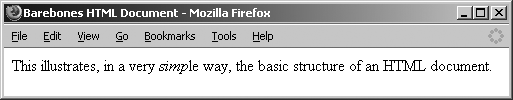
Figure 3-1. Compare this browser display with its Barebones source HTML shown earlier
The HTML and XHTML standards and their various extensions define how and where you place tags within a document. Let’s take a closer look at that syntactic sugar that holds together all documents.
The Syntax of a Tag
Every tag consists of a tag name, sometimes followed by an optional
list of tag attributes, all
placed between opening and closing brackets (< and >). The simplest tag is nothing more than
a name appropriately enclosed in brackets, such as <head> and <i>. More complicated tags contain one
or more attributes, which specify or modify the behavior of the
tag.
According to the HTML standard, tag and attribute names are not
case-sensitive. There’s no difference in effect between <head>, <Head>, <HEAD>, and even <HeaD>; all of them are equivalent.
With XHTML, case is important: all current standard tag and attribute names are in lowercase; always ...
Get HTML & XHTML: The Definitive Guide, 6th Edition now with the O’Reilly learning platform.
O’Reilly members experience books, live events, courses curated by job role, and more from O’Reilly and nearly 200 top publishers.

