Ordered Lists
Use an ordered list when the sequence of the list items is important. A list of instructions is a good example, as are tables of contents and lists of document footnotes or endnotes.
The <ol> Tag
The typical
browser formats the contents of an ordered list just like an
unordered list, except that the items are numbered instead of
bulleted. The numbering starts at one and is incremented by one for
each successive ordered list element tagged with
<li>. [<li>]
HTML 3.2 introduced a number of features that provide a wide variety of ordered lists. You can change the start value of the list and select any of five different numbering styles.
Here is a sample XHTML ordered list:
<h3>Pickled Kumquats</h3> Here's an easy way to make a delicious batch of pickled 'quats: <ol> <li>Rinse 50 pounds of fresh kumquats</li> <li>Bring eight gallons white vinegar to rolling boil</li> <li>Add kumquats gradually, keeping vinegar boiling</li> <li>Boil for one hour, or until kumquats are tender</li> <li>Place in sealed jars and enjoy!</li> </ol>
Netscape renders the example as shown in Figure 7-2.
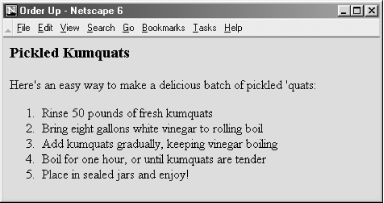
Figure 7-2. An ordered ...
Get HTML & XHTML: The Definitive Guide, 5th Edition now with the O’Reilly learning platform.
O’Reilly members experience books, live events, courses curated by job role, and more from O’Reilly and nearly 200 top publishers.

