Use the Tracker
You use the Tracker to keep tabs on the documents you send out for review. When you use the Tracker, it appears in a floating window that you can maximize. To use the Tracker, follow these steps:
1. Click Comment, click Review, then choose Track Reviews. The Tracker opens, as shown in Figure 9-1. In the left pane, you see a list of the documents you’ve sent for review. When you click a document title, information about the review appears in the right pane of the dialog box.
Note If you’re participating in e-mail reviews instituted by other parties, they appear in the Joined section of the Tracker.
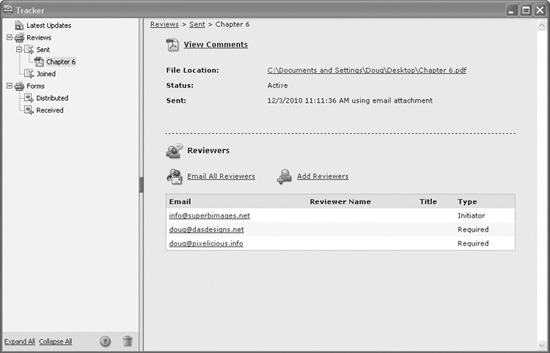
FIGURE 9-1 You use the Tracker ...
Get How to Do Everything Adobe Acrobat X now with the O’Reilly learning platform.
O’Reilly members experience books, live events, courses curated by job role, and more from O’Reilly and nearly 200 top publishers.

