Edit Visually with Page Thumbnails
Page thumbnails (also referred to as just thumbnails) are miniature images of each page in a PDF document. Each thumbnail is displayed with a page number beneath it. In previous chapters, you have seen thumbnails used as navigation devices. You can also use them to edit your documents. You can use thumbnails to insert pages, delete pages, and change the order of pages. Thumbnails are located on the Page Thumbnails pane, as shown in Figure 8-1.
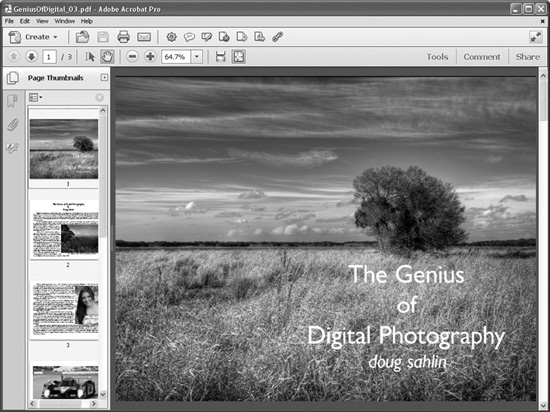
FIGURE 8-1 You can visually edit a document with page thumbnails.
The Page Thumbnails pane is part of the Navigation pane and can be opened by clicking the Pages icon ...
Get How to Do Everything Adobe Acrobat X now with the O’Reilly learning platform.
O’Reilly members experience books, live events, courses curated by job role, and more from O’Reilly and nearly 200 top publishers.

