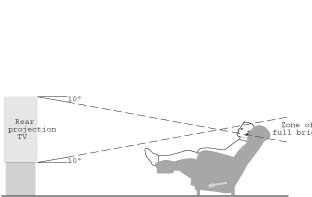As with any other component, tons of options are available when it comes to buying HD televisions. Learn which is best for you.
Just as when it came to choosing a TV in the general sense [Hack #9] , an HD set offers an almost dizzying combination of display technologies, set types, screen sizes, and options. You'll need to know which set fits your budget, the size of screen you want (and can afford), and how lighting affects your room to make the right choice.
The first thing you need to understand is the technologies involved. Although the overall set might determine what technology you choose, understanding how each works is critical.
CRTs, short for cathode-ray tubes, are used in direct view, rear projection, and front projection TVs. They have several advantages over other technologies:
Best color fidelity.
Excellent blacks, and fairly bright whites.
Smooth blending of adjacent pixels.
Some draw both 1080i and 720p, avoiding errors in format conversion.
Here are the disadvantages of CRT:
Brightness drops as screen size increases.
Few sets truly achieve 1920 x 1080 resolution, although some get very close. Projection TVs employing 9-inch CRTs get the closest.
There is a constant need for convergence adjustments (making red, green, and blue coincide perfectly).
Focus and size adjustments are required every couple of years.
Many experts think CRTs produce the best pictures, but other technologies are getting better every year. Relatively few CRT sets draw both 1080i and 720p, and most draw one and require the tuner to convert the other. For example, a 720p-only CRT set doesn't work with an external tuner that converts everything to 1080i.
These flat panel displays are large and very bright. Their disadvantages are many, though:
High price
Poor blacks
A particularly short life span (they dim with age)
Additionally, pixels can die, which often is not covered by warranty. Even worse, plasma isn't a good choice for video games. The popularity of plasmas, despite these disadvantages, is a testament to the space they save, and the decorative enhancement they provide.
DLP, short for digital light processor, is also called DMD for Digital Micromirror Device. This is a large chip with about one million tiny mirrors on its surface. The chip can tilt each mirror to vary the amount of light reflected off of it. DLPs are used in rear and front projection TVs. The advantages of DLP are several:
Very bright pictures
Good blacks
No burn-in problems
The DLP disadvantage is the "rainbow effect" (explained later in this chapter). Texas Instruments is the only maker of DLP chips. At the time of this writing, chips with two million mirrors, capable of 1080i resolution, were scheduled to be available in late 2004.
LCD stands for liquid crystal display. Polarized light shines through a sheet of glass, onto which is deposited a liquid crystal array. Each pixel changes polarization to either pass or block the light. LCDs are used in front and rear projectors. Large LCDs are used in flat panel displays. Their most notable disadvantage is that their blacks are not as dark as on a CRT. Additionally, on cheaper models, pixel response can be a little slow, causing blurred motion.
LCOS stands for Liquid Crystal on Silicon and it's made by Toshiba and RCA, and D-ILA stands for Direct-drive Image Light Amplifier and it's made by JVC. Both of these are reflective chips with a polarizing LCD layer. Each pixel changes polarization to either reflect or block a light beam. Their biggest problem is that their blacks aren't as dark as on a CRT. These chips are used in front and rear projector TVs.
Once you understand the technologies involved, you can start to hone in on the type of set you want. Several options are available and often, size and budget will determine which are available to you.
This category includes flat panel and CRT TVs. A CRT produces a bright, sharp image you can view from any angle in a fully lit room. The largest of these sets are about 38 inches, measured diagonally. You might find that, due to size constraints, no more than two people can sit in front of one of these sets. Another negative is that widescreen CRTs [Hack #13] come in cases that are exceptionally deep.
Plasma and LCD flat panel TVs also are available. Plasmas are large and expensive, while LCDs are small and cheap ("cheap" means $1,000, at least right now).
Rear projection sets come in sizes ranging from 40 inches to 73 inches, and are the most popular HDTV technology. Most are based on CRTs, but there are other competing technologies.
Typically, these sets have three CRTs (red, green, and blue) hidden inside a box. The CRTs point upward, into a flat mirror, and then reflect onto a diffuser screen. The CRTs have lenses that focus the image at the screen. Adequate intensity is a problem, so the diffuser screen is designed to not radiate light in directions where there are no viewers. A fully bright image is visible to about 45° to the left and right, but only to about 10° to 15° above and below any spot on the screen.
Typically, if you sit closer than three times the screen height, you can't see the top and bottom of the screen at full brightness. Although three times the screen height is a correct distance, if your head moves vertically even a few inches, you might lose brightness at the top or bottom of the screen. Sitting at 3.5 times the screen height reduces this problem (see Figure 4-1). If you don't mind the loss of brightness, you can watch standing up.
Room lighting must be controlled for RPTVs, but an absolutely black room isn't necessary. Indirect ceiling lighting works well, but usually you can see the reflection of lamps in the large, flat screen; ditto for windows. You probably will want dark shades for windows that reflect in the screen. If the salesperson tells you the screen is nonreflective, be sure to check it out for yourself.
Another consideration is the configuration of the set you're looking at. There are three basic categories.
- Monitor
This is a set without a tuner, and usually without any audio. This is presently the hottest-selling HDTV configuration, preferred either because external OTA receivers are thought to be better or because the owner plans to rely on cable or satellite. Many of these sets presently are being used just for viewing DVDs.
- Integrated TV
This is a complete HDTV set with NTSC and ATSC tuners, and also some speakers. An external tuner always can be added.
- HD-ready TV
This is a TV with an NTSC tuner. The set will draw 1080i or 720p if an external tuner is added. The FCC has mandated an end to this category [Hack #28] , and will require an ATSC tuner with any device that has an NTSC tuner. This requirement is phasing in gradually, applying to large TVs now and to the smallest TVs in 2007.
Another issue in today's newest HD sets is burn-in. The phosphors used in CRTs and plasma displays become less bright with use. The phenomenon is a lot like tire wear; if you drive fast, the wear per mile increases, but there is still some wear at any speed. The speed of a car corresponds to white in a TV image.
CRT burn-in used to be rare, but the demand for brighter images has made manufacturers less conservative. Now, CRTs that have been showing a Windows desktop for a couple of years often will show a lightly burned-in task bar when the screen is painted entirely white. The CRTs in big-screen TVs are pushed even harder, especially in the largest sets.
All CRT and plasma sets dim with use. Making the screen age evenly is the user's responsibility. The user must ensure that a fixed, unmoving shape is not displayed for many hours, or that shape will slowly become burned into the screen. LCD, LCOS, and DLP sets don't suffer burn-in.
One-chip DLP sets employ a rotating color wheel. Thus, the three colors are delivered to the screen sequentially. Suppose the image comprises white text on a black background. If you shift your gaze rapidly across the image, the white lines will decompose into the primary colors (until your eyes stop moving). Most people don't notice this, and most of the people who do see it learn to ignore it. But a few people can't get past being distracted by this rainbow effect.
Set makers can reduce this problem by changing the colors faster (using color wheels with 6, 9, or 12 color segments). The rainbow effect is eliminated in three-chip DLP sets, which have no color wheel.
Some CRTs have a similar problem. My set employs a green phosphor that stays lit four times as long as the red and the blue. A rapid eye shift will reveal some flashes of green in an image that has only black and white.
âKenneth L. Nist
Get Home Theater Hacks now with the O’Reilly learning platform.
O’Reilly members experience books, live events, courses curated by job role, and more from O’Reilly and nearly 200 top publishers.