CSS Sprites
Like image maps, CSS sprites allow you to combine images, but they're much more flexible. The concept reminds me of a Ouija board, where the planchette (the viewer that all participants hold on to) moves around the board stopping over different letters. To use CSS sprites, multiple images are combined into a single image, similar to the one shown in Figure 3-2. This is the "Ouija board."
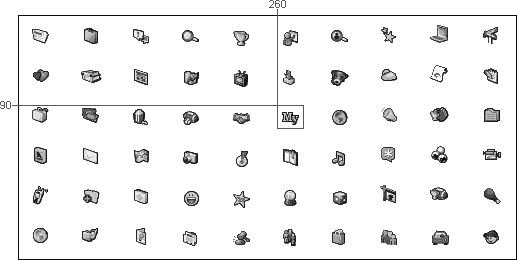
Figure 3-2. CSS sprites combine multiple images into a single image
The "planchette" is any HTML element that supports background
images, such as a SPAN or DIV. The HTML element is positioned over the
desired part of the background image using the CSS background-position property. For example, you
can use the "My" icon for an element's background image as
follows:
<div style="background-image: url('a_lot_of_sprites.gif');
background-position: â260px â90px;
width: 26px; height: 24px;">
</div>I modified the previous image map example to use CSS sprites. The
five links are contained in a DIV
named navbar. Each link is wrapped
around a SPAN that uses a single
background image, spritebg.gif, as
defined in the #navbar span rule.
Each SPAN has a different class that
specifies the offset into the CSS sprite using the background-position property:
<style> #navbar span { width:31px; height:31px; display:inline; float:left; background-image:url(/images/spritebg.gif); } .home { background-position:0 ...Get High Performance Web Sites now with the O’Reilly learning platform.
O’Reilly members experience books, live events, courses curated by job role, and more from O’Reilly and nearly 200 top publishers.

